How to share digital sale quotation to customer via WhatsApp?
To send a quotation to a customer in Metro ERP's Sales Module, follow these steps:
1) Go to the "Sales" module by clicking on its icon in the main dashboard or using the application menu.
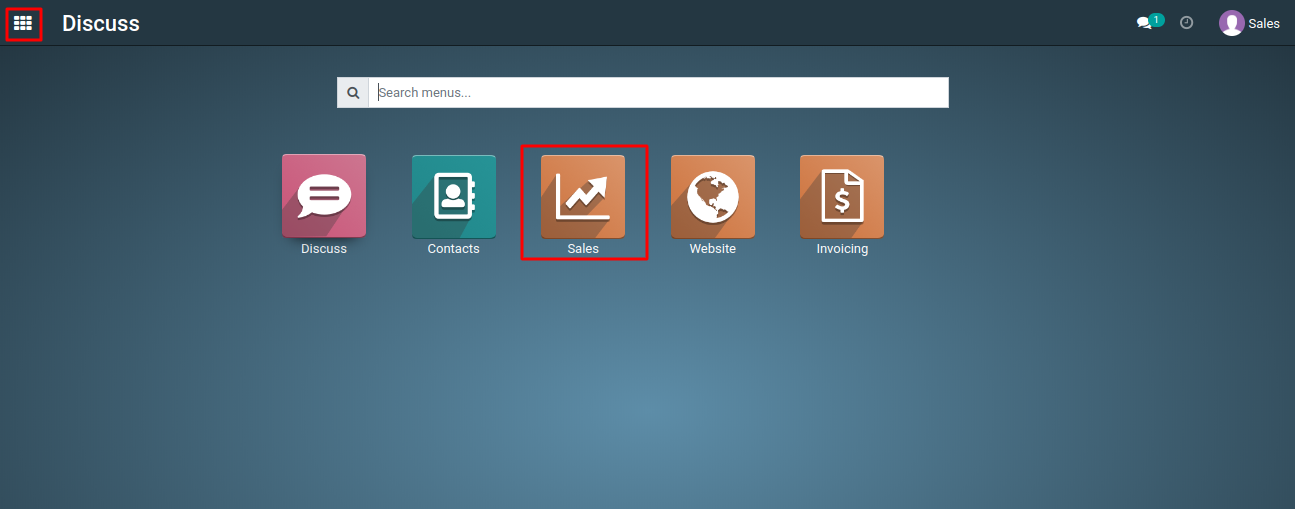
2) In the Sales module, navigate to the "Order">>"Quotations" menu.
3) Click and view the quotations.
4) Now, click on the Action Menu, then click on the Share option from the action dropdown.
5) This action will open the action dropdown.The Link and Recipients fields are pre-filled. If you want to add more content in the message, you can do so by entering new content in the Note field.
Note: Please add proper mobile number in contacts e.g. Singapore mobile number is 8 digit ie. 87654321
6) Now, Click on the what's up button and shared the message.
7) It will change the status to "Quotation Sent."
To get more details to send a quotation to a customer, please do contact us at support@metrogroup.solutions