How to filter the customer with most purchases in sales application?
To filter the customer with most purchases in Metro ERP's Sales App, follow these steps:
1) Go to the "Sales" module by clicking on its icon in the main dashboard or using the application menu.
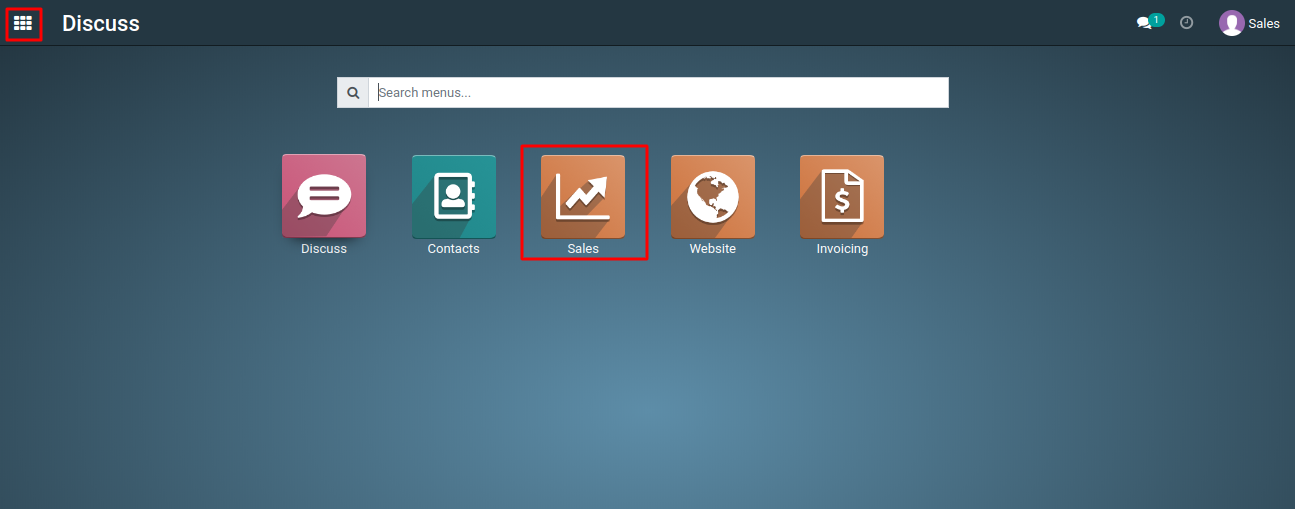
2) Select "Sale Quotations" or "Sale Orders" as needed.
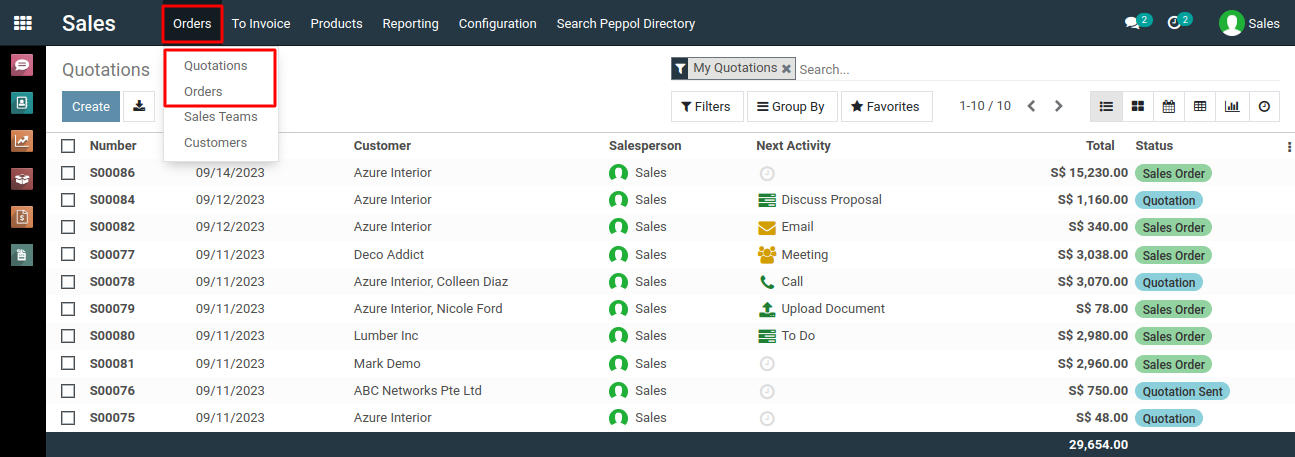
3) In the sales orders or quotations list, you will typically see filter options at the top of the page. To filter by a specific customer's purchases, type the customer's name into the filter.
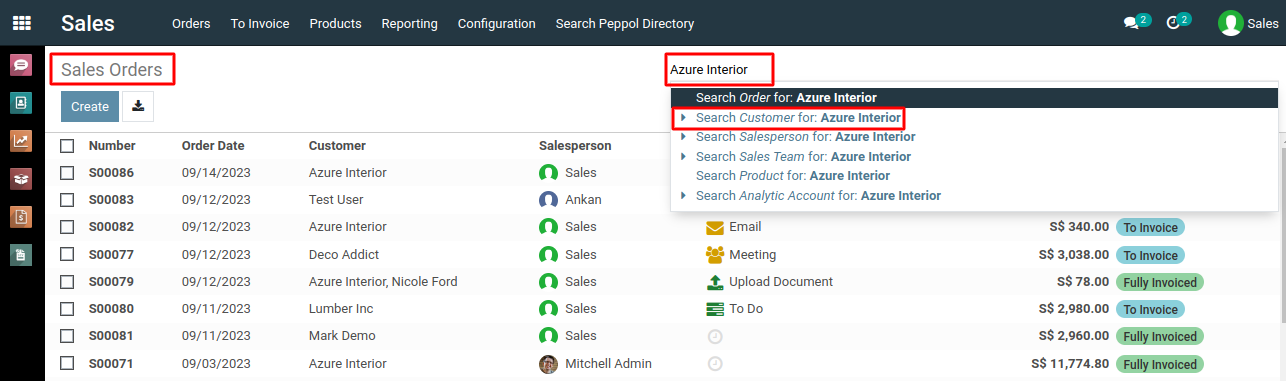
4) Click on the "Customer" column header to sort the list in descending order. This will arrange the customers with the most purchases at the top of the list.
5) The customer who has made the most purchases will appear as the first entry in the list.
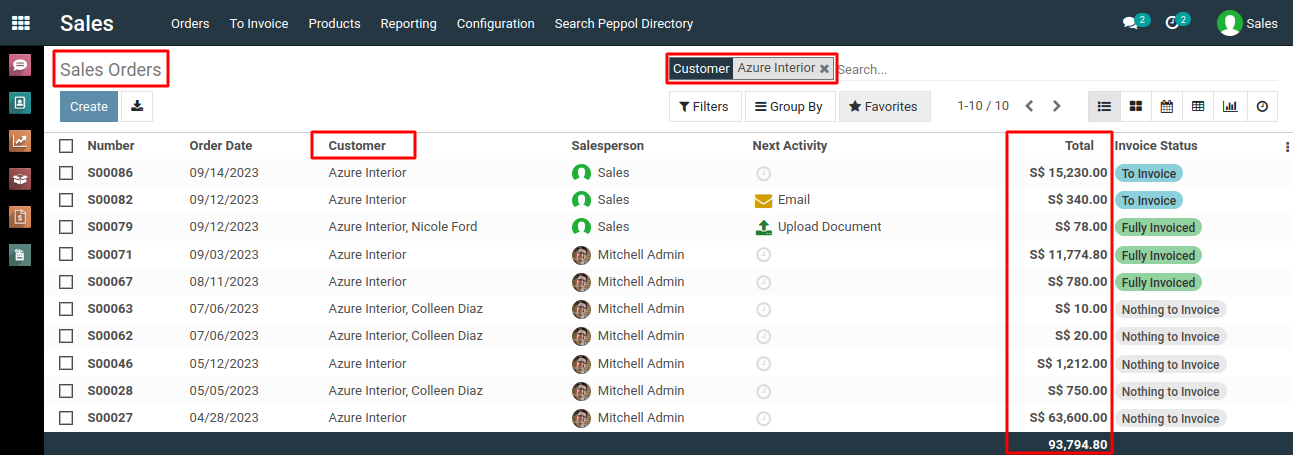
To filter the customer with most purchases, please do contact us at support@metrogroup.solutions