How to create an sales team in the sales application?
To create an sales team in Metro ERP's Sales App, follow these steps:
1) Go to the "Sales" module by clicking on its icon in the main dashboard or using the application menu.
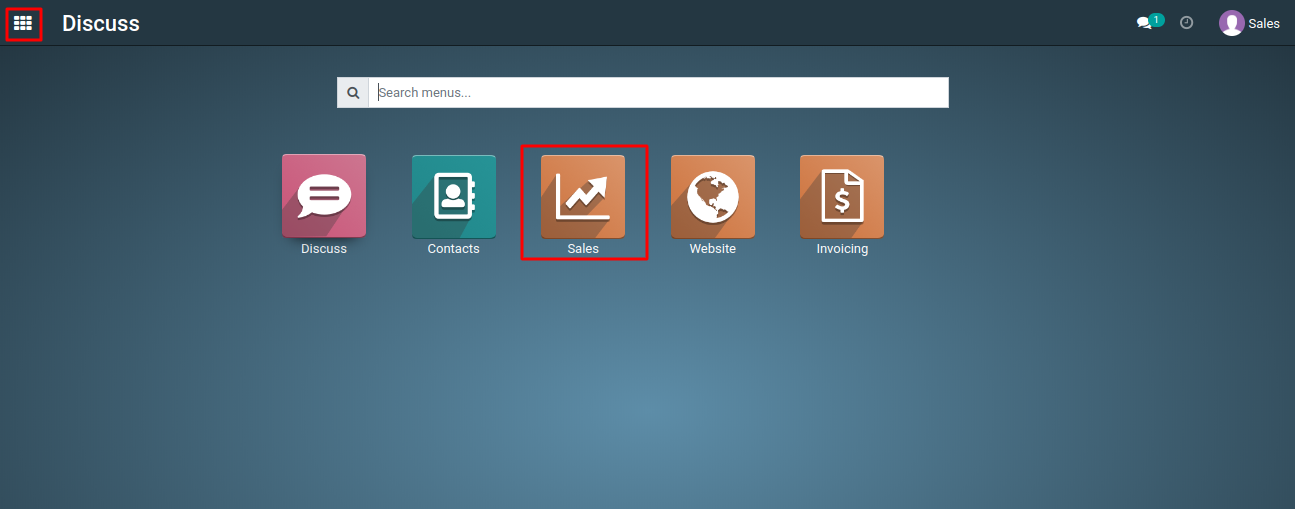
2) Start creating a new sales quotation or by editing existing one for your customers.
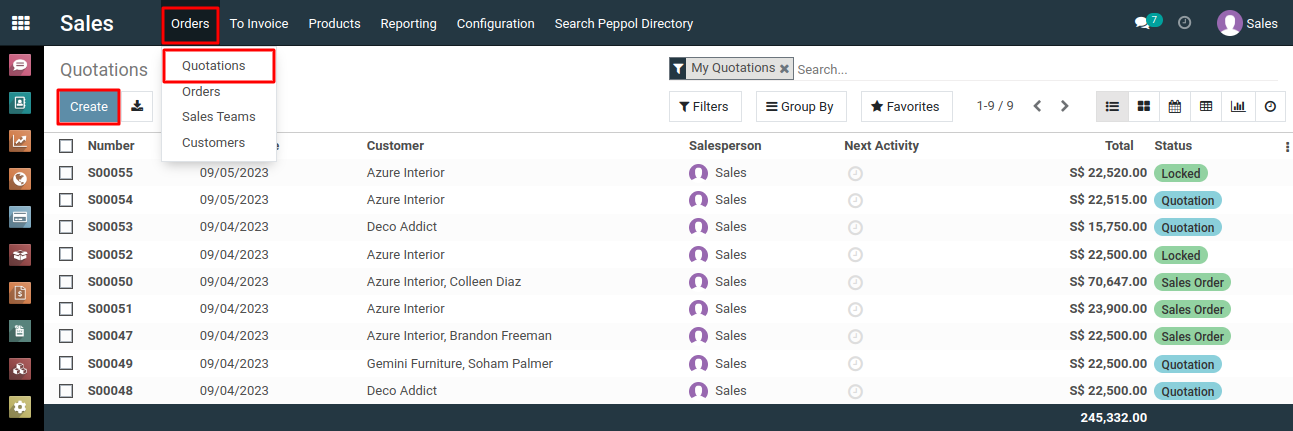
3) In the "Other Info" tab you will find a fields name 'Sales Team'.
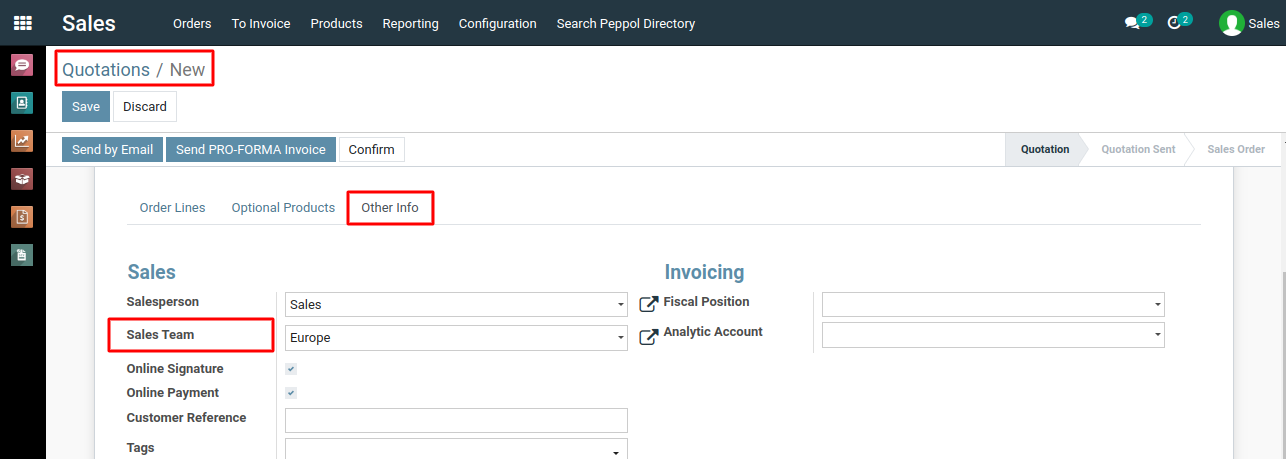
4) Select the 'Sales Team' from the dropdown and click on the 'Save' button.
To create sales team, please do contact us at support@metrogroup.solutions