How to apply discount in sales application?
To apply discount in Metro ERP's Sales App, follow these steps:
1) Go to the "Sales" module by clicking on its icon in the main dashboard or using the application menu.
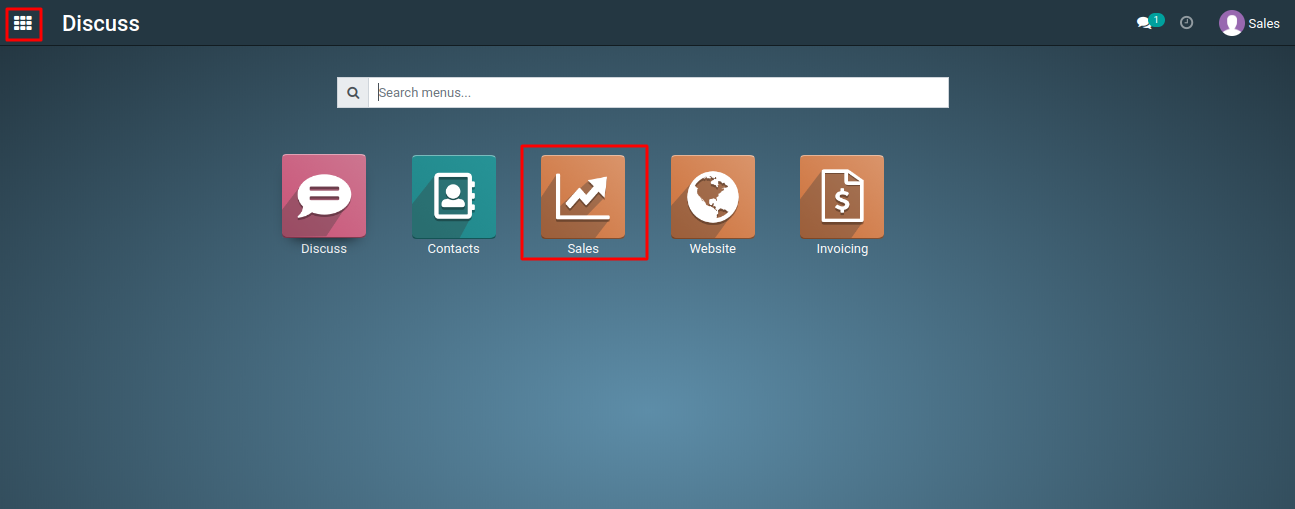
2) Start by creating a new sales order or quotation for your customer.
3) In the sales order or quotation form, click the "Add a product" button to add products.
4) Search and select the products you want to include in the order.
5) In the product line, you'll find a field labeled "Discount."
6) Enter the percentage or amount of the discount you want to apply to the product.
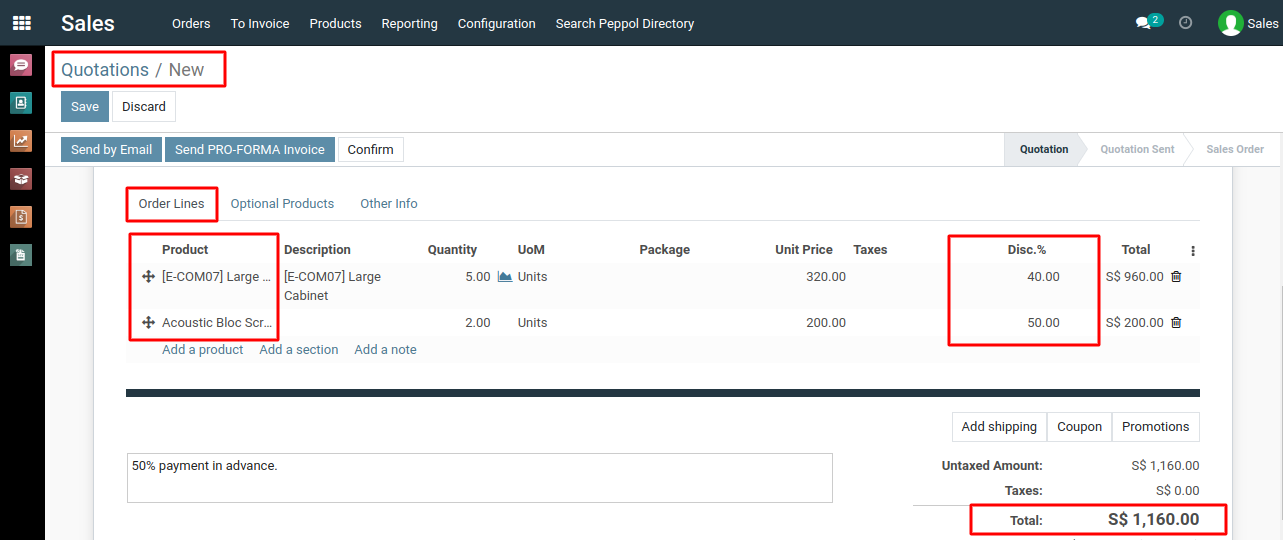
7) Once you enter the discount, Application will automatically calculate the discounted price based on the original price and the discount amount/percentage.
8) You can apply discounts to multiple products in the same order by repeating the process for each product.
9) The applied discounts will be visible in sales reports and order history.
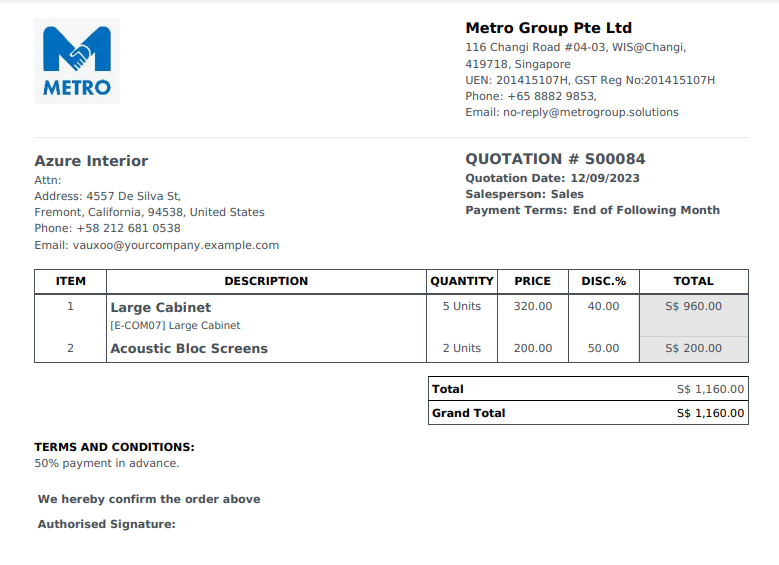
To apply discount, please do contact us at support@metrogroup.solutions