How do I set up shipping method in sales applications?
To set up the shipping methods in Metro ERP's Sales App, follow these steps:
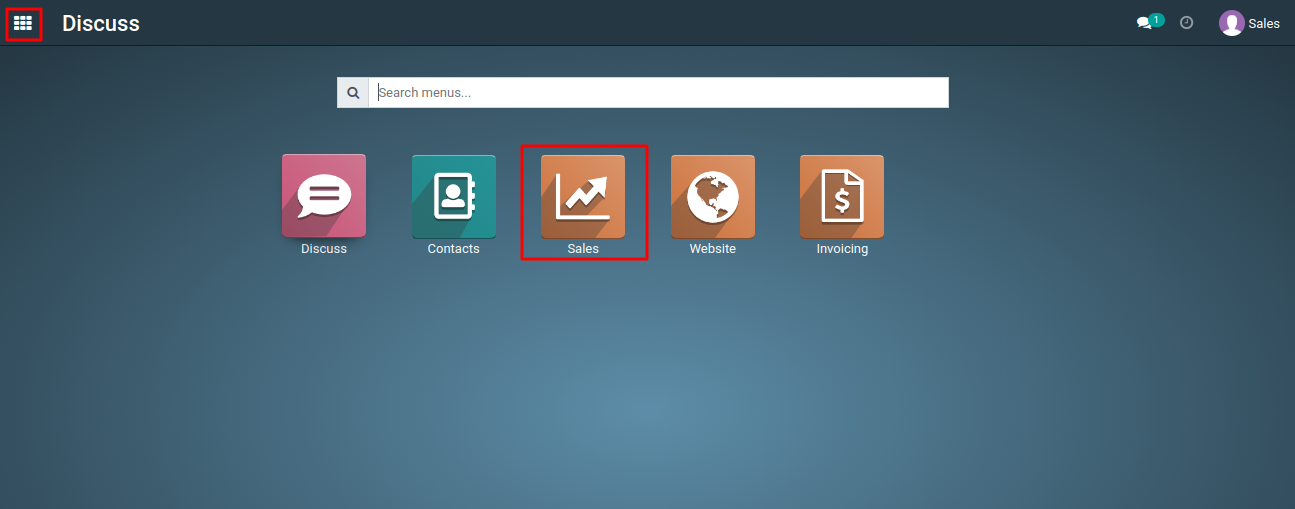
1) In the Sales module, go to the "Configuration" menu, and then select "Shipping Methods."
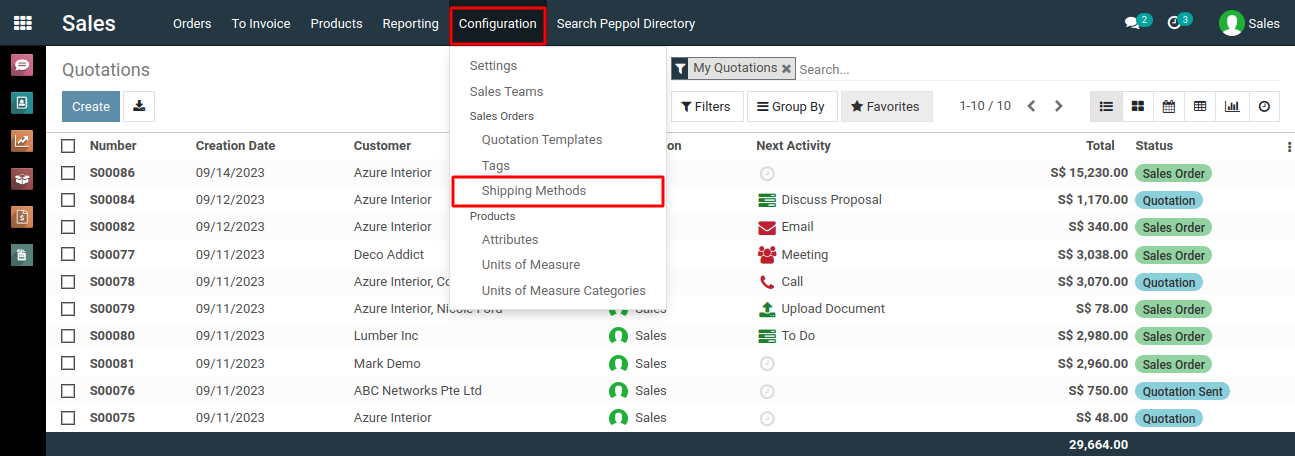
2) In the list view of the Shipping Methods, you'll find a "Create" button. Click on it to create a new shipping method.
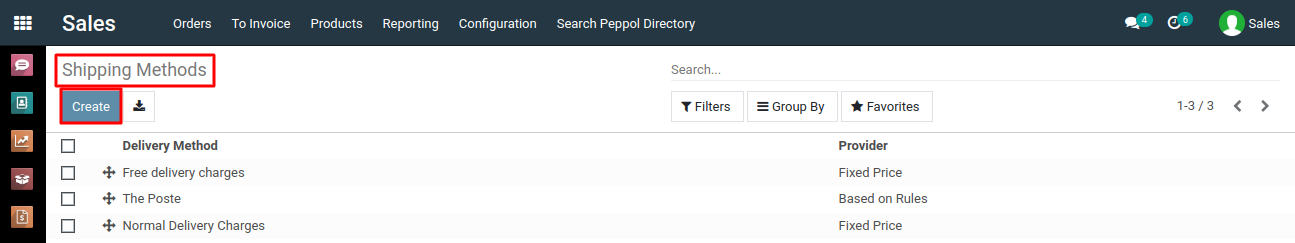
3) Provide a name for the method and configure its settings.
4) Configure various options, such as name, delivery product, margin on rate, and more.
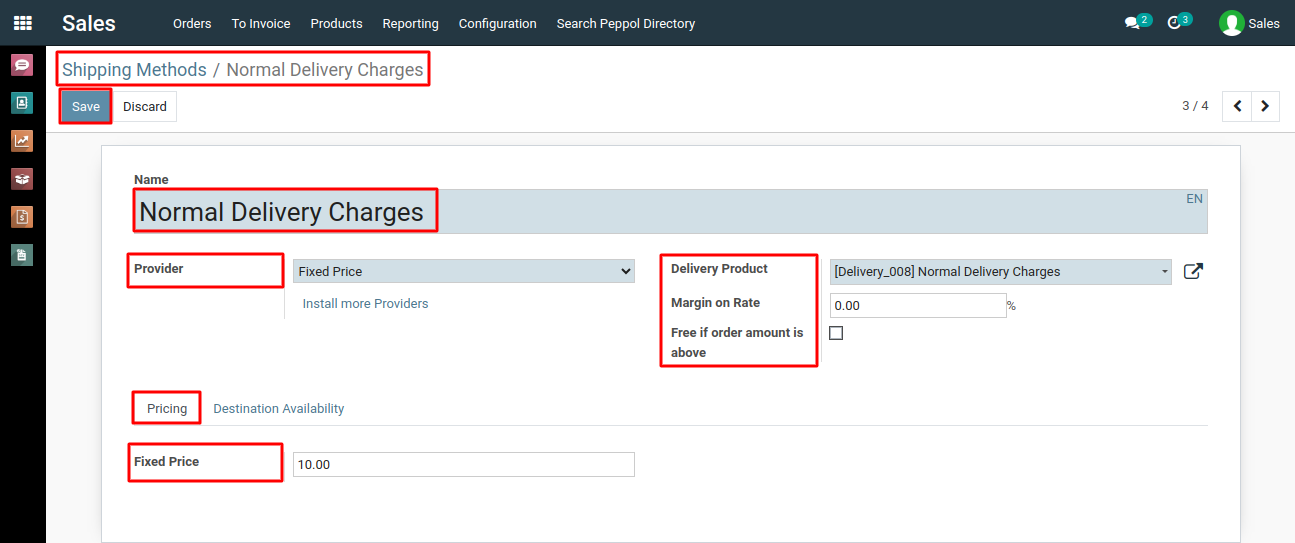
5) After entering the required information, click the "Save" button to create a new shipping method successfully.
To set up the shipping methods, please do contact us at support@metrogroup.solutions