How do I configure the quotation templates in sales application?
To configure the quotation templates in Metro ERP's Sales App, follow these steps:
1) Go to the "Sales" module by clicking on its icon in the main dashboard or using the application menu.
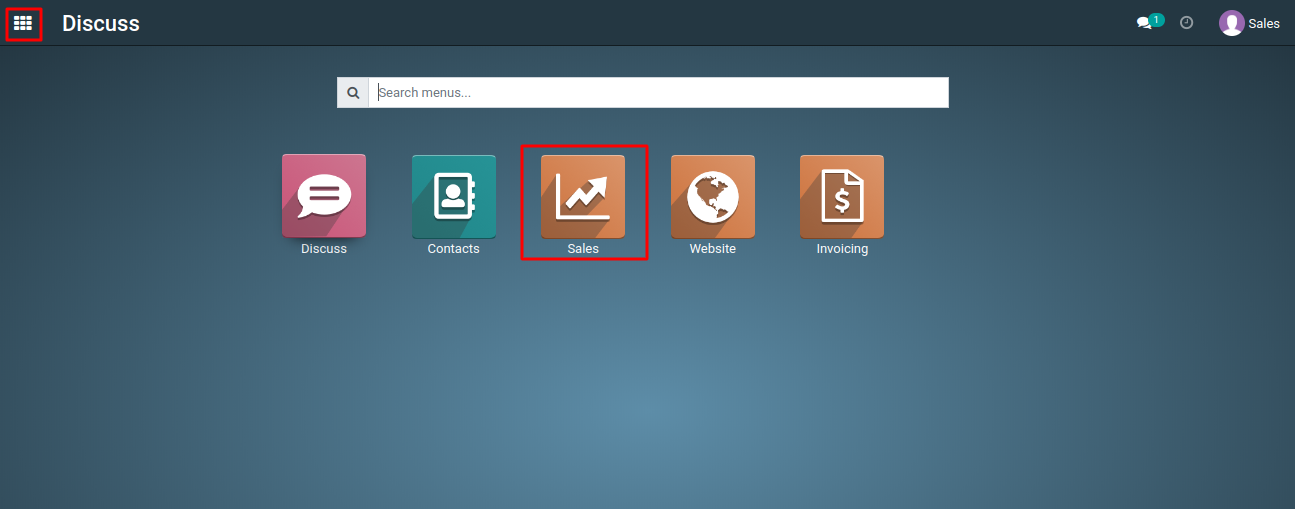
2) In the Sales module, click on the "Configuration" menu, and then select "Quotation Templates" option.
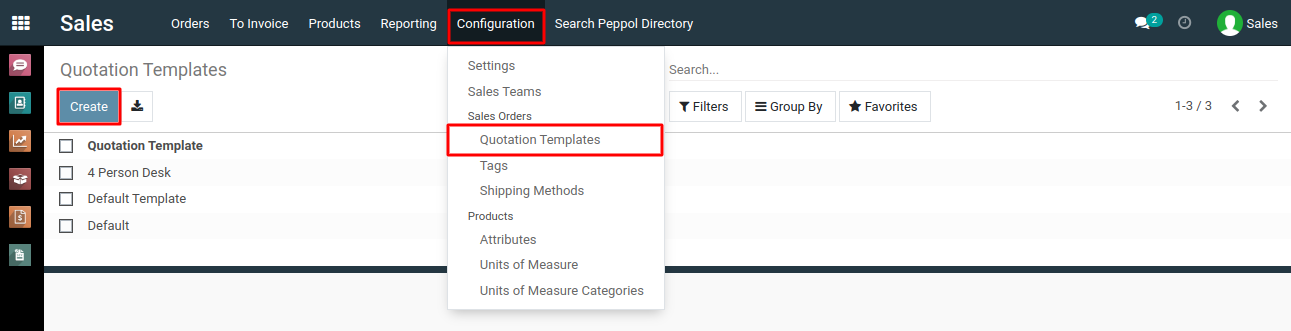
3) To create a new quotation template, click the "Create" button. This will open a new quotation template form.
4) In the quotation template form, you can set various details:
∙ Template Name: Give a name to the template (e.g., "Default Template," "Custom Quotation," etc.).
∙ Content: Input the content of the template, which may include placeholders for dynamic information such as quotation expires, product name, quantity, units and more.
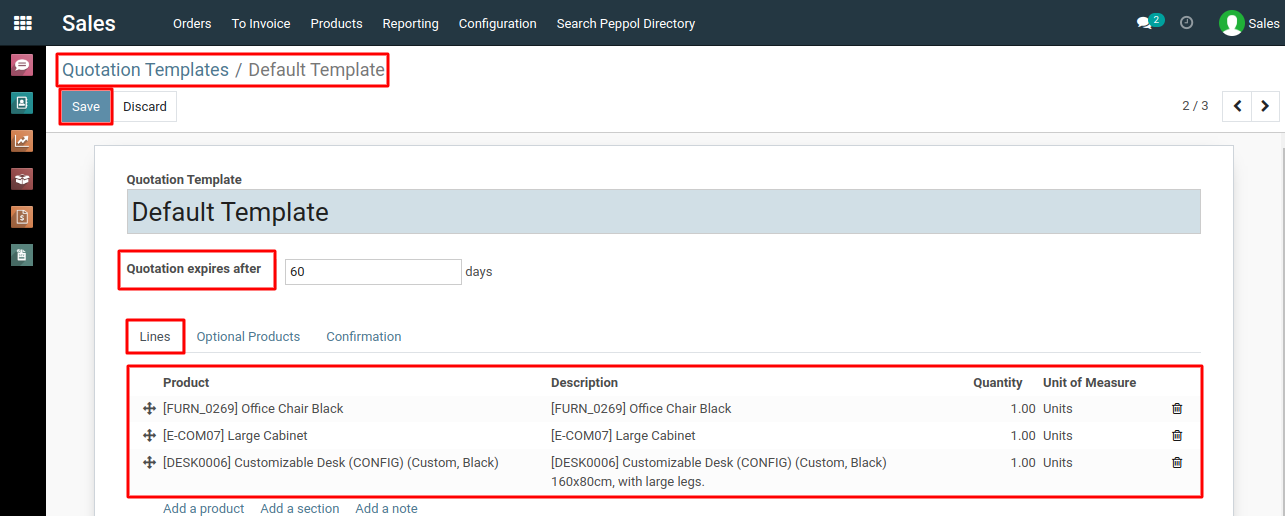
5) After defining the template details and content, click the "Save" button to create the quotation template.
To configure the quotation templates, please do contact us at support@metrogroup.solutions