How can we sort the quotations in descending order in sale application?
To sort the quotations in descending order in Metro ERP's Sales App, follow these steps:
1) Go to the "Sales" module by clicking on its icon in the main dashboard or using the application menu.
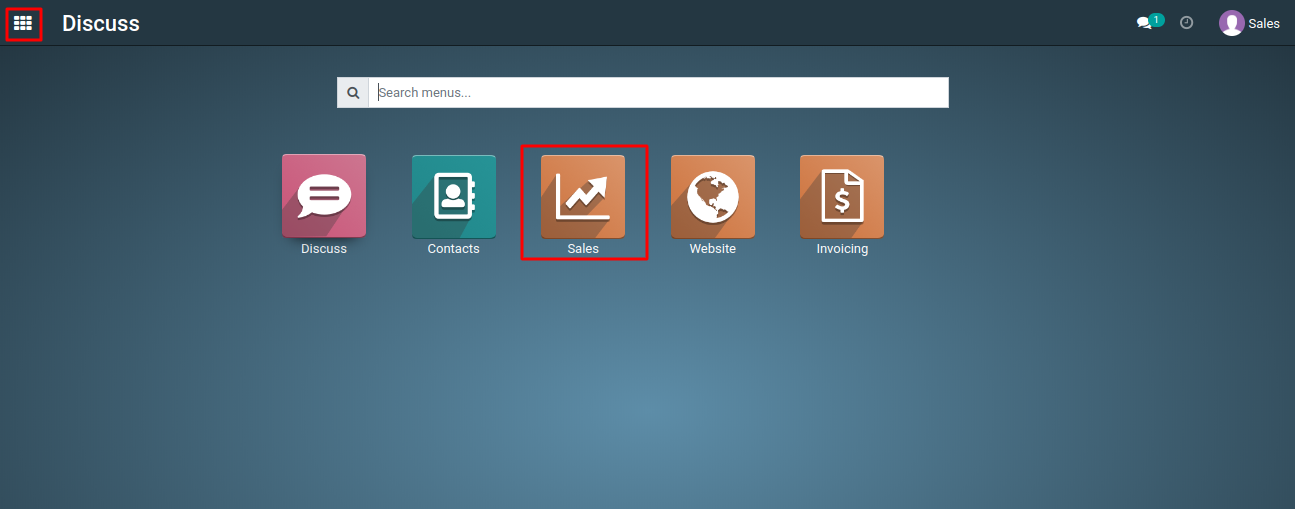
2) Navigate to the sales quotations for your customer, where you would like to sort the quotations in descending order.
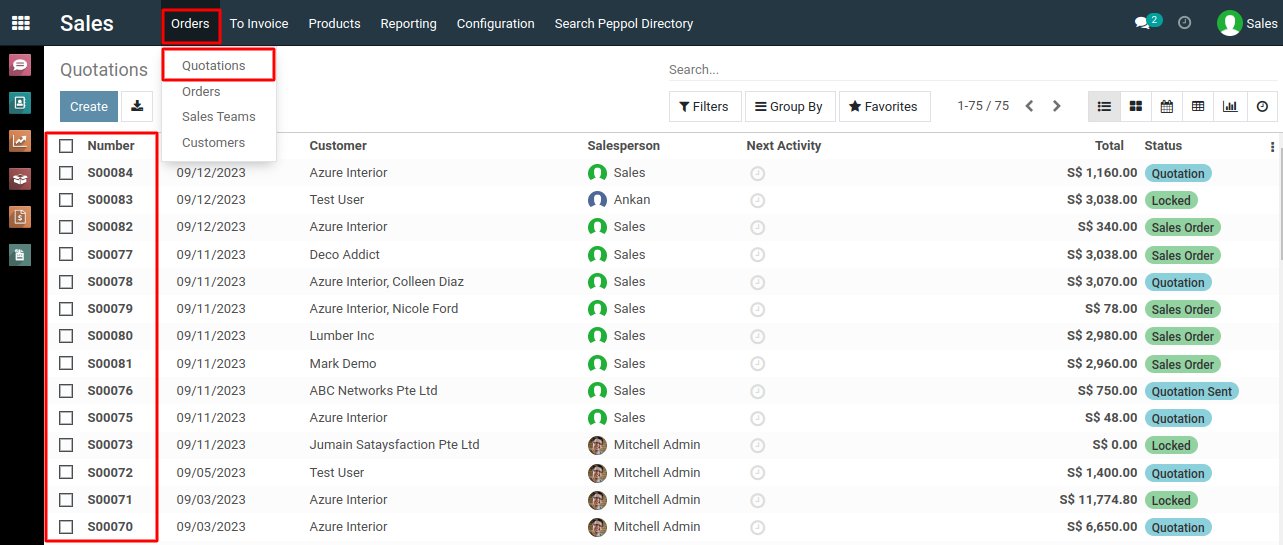
3) By default, the quotations are usually listed in descending order of number. However, you can click on the "Number" column header to sort them in ascending order if needed.
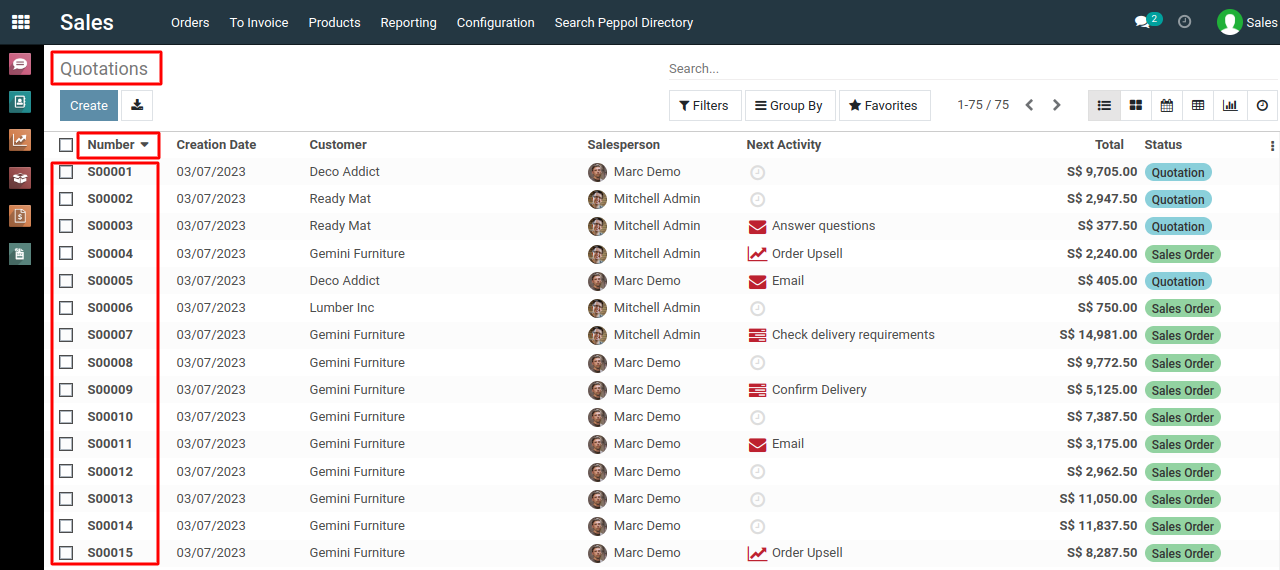
To sort the quotations in ascending or descending order, please do contact us at support@metrogroup.solutions