How can I get report for Pro-forma Invoice in sales application?
To get a report for pro-forma invoice in Metro ERP's Sales App, follow these steps:
1) Go to the "Sales" module by clicking on its icon in the main dashboard or using the application menu.
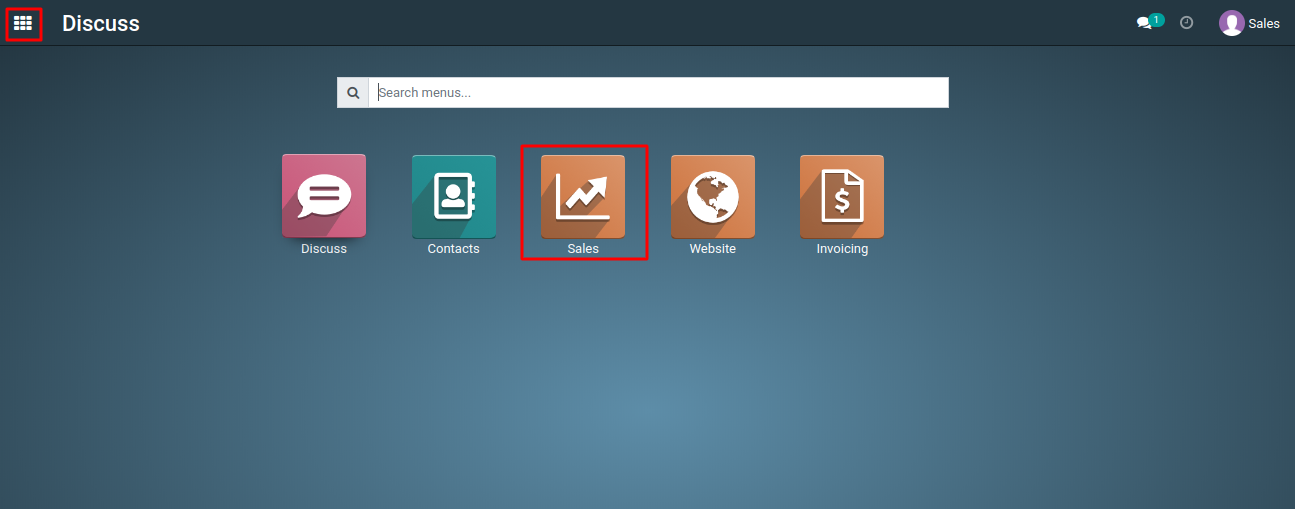
2) Depending on whether you want to generate a report for a "pro-forma invoice" in a quotation or a sale order, click on either "Quotations" or "Orders" inside the Sales module.
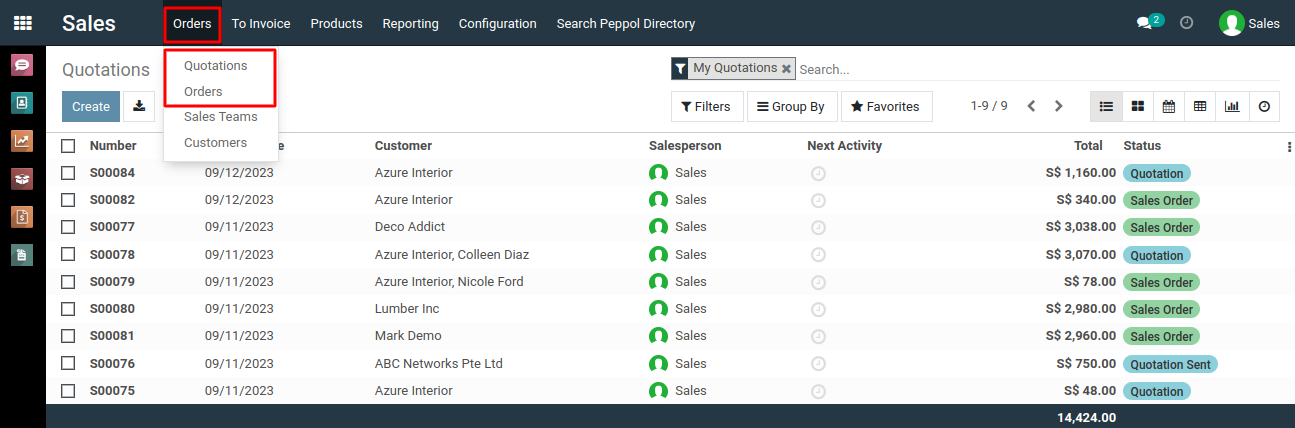
3) Find the specific quotation or sale order for which you want to generate a "pro-forma invoice" report. Click on it to open its details.
4) In the details view of the quotation or sale order, click on "Print" > “PRO-FORMA Invoice” option.
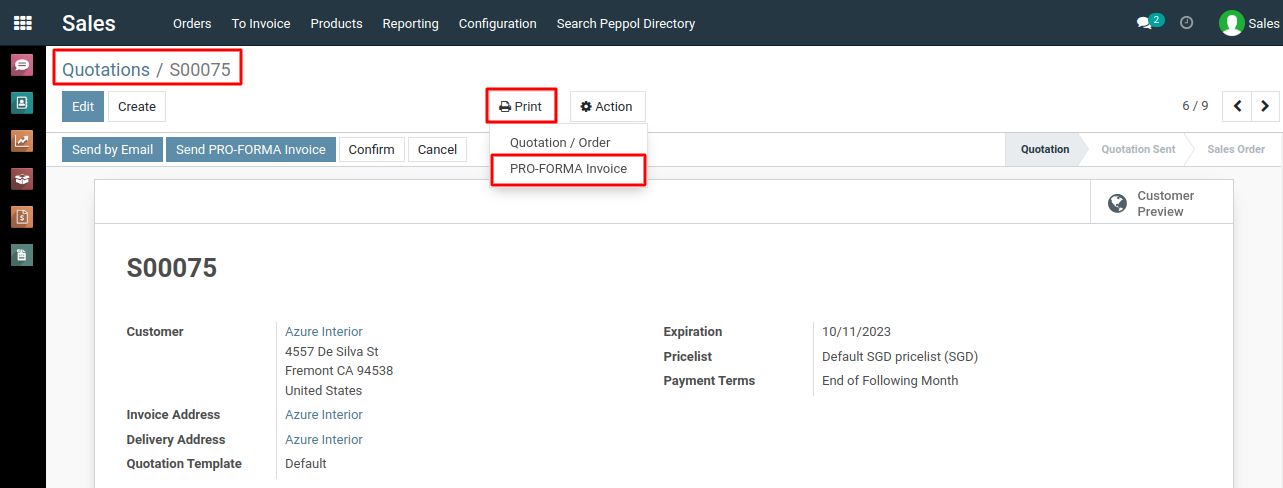
5) This will generate the report in PDF format and usually open it in a new browser tab. You can then download the report to your computer.
To get a report for pro-forma invoice, please do contact us at support@metrogroup.solutions