How to cancel a sales orders in sales application?
To cancel a sales orders or quotations in Metro ERP's Sales App, follow these steps:
1) Go to the "Sales" module by clicking on its icon in the main dashboard or using the application menu.
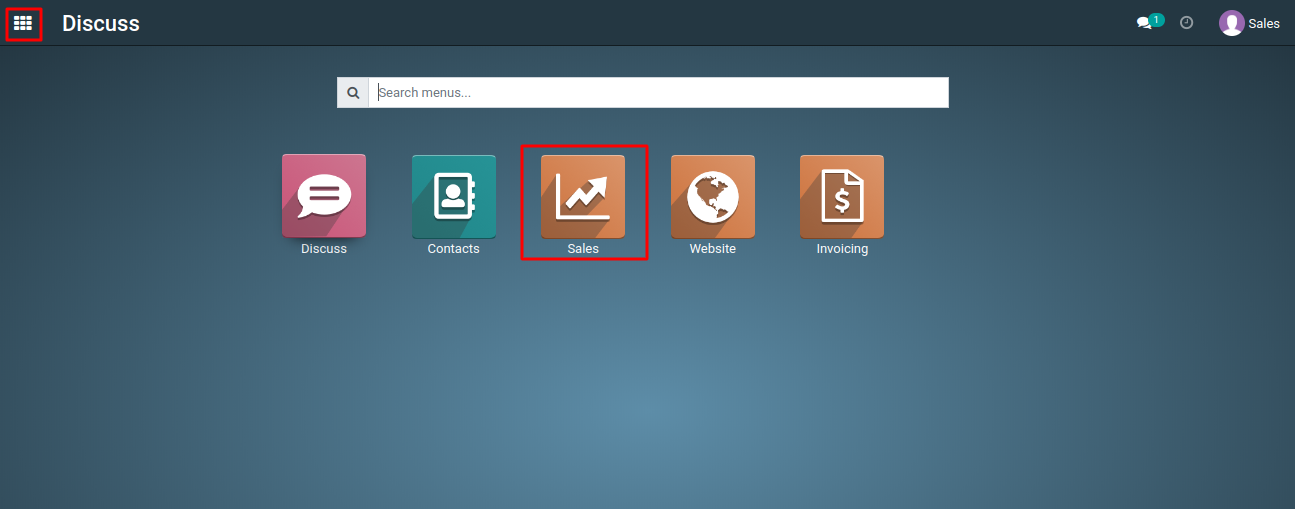
2) Choose the "Sales Orders" or "Quotations" that you want to Cancel.
3) Locate an existing sales order from the list view. Click on the sales order you wish to cancel to open it in the sales order form.
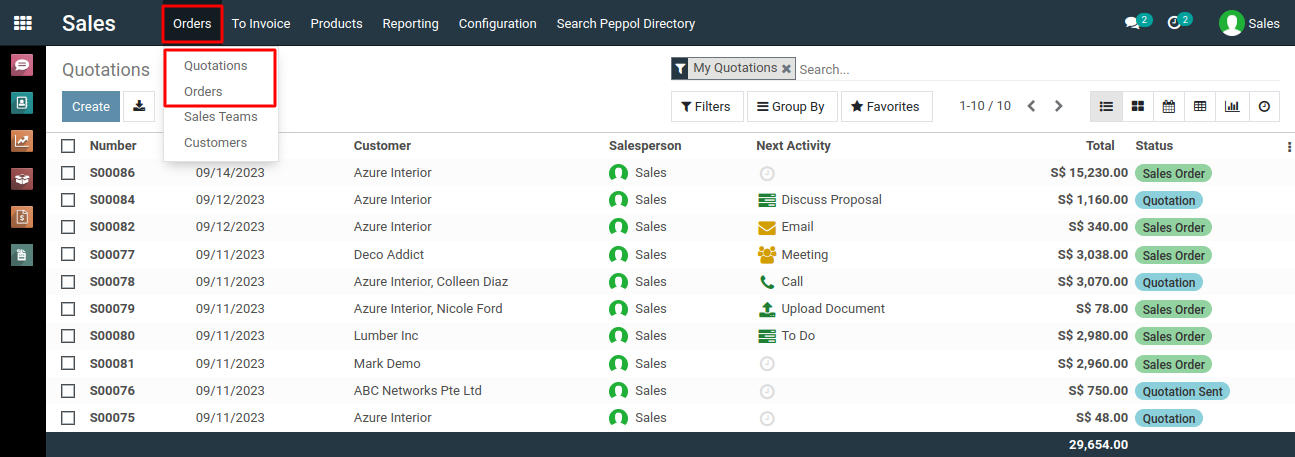
4) Once you have the sales order or quotation open, look for an button "Cancel." This button is typically located in the header of the sales order or quotation form.
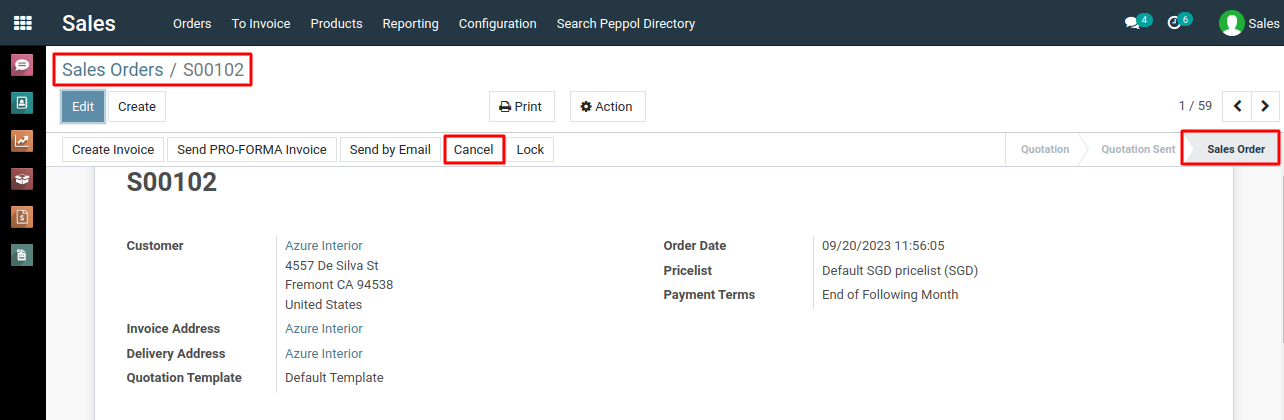
5)Click on the "Cancel" button to cancel the sales order.
To cancel a sales orders, please do contact us at support@metrogroup.solutions