How to use the 'Send message' feature in purchase application?
1) Select the purchase module.
2) Under the purchase order form, look for an option labeled "Send Message", then click on it.
3) A pop-up window or a messaging panel will appear, allowing you to compose and send a message related to this purchase order.
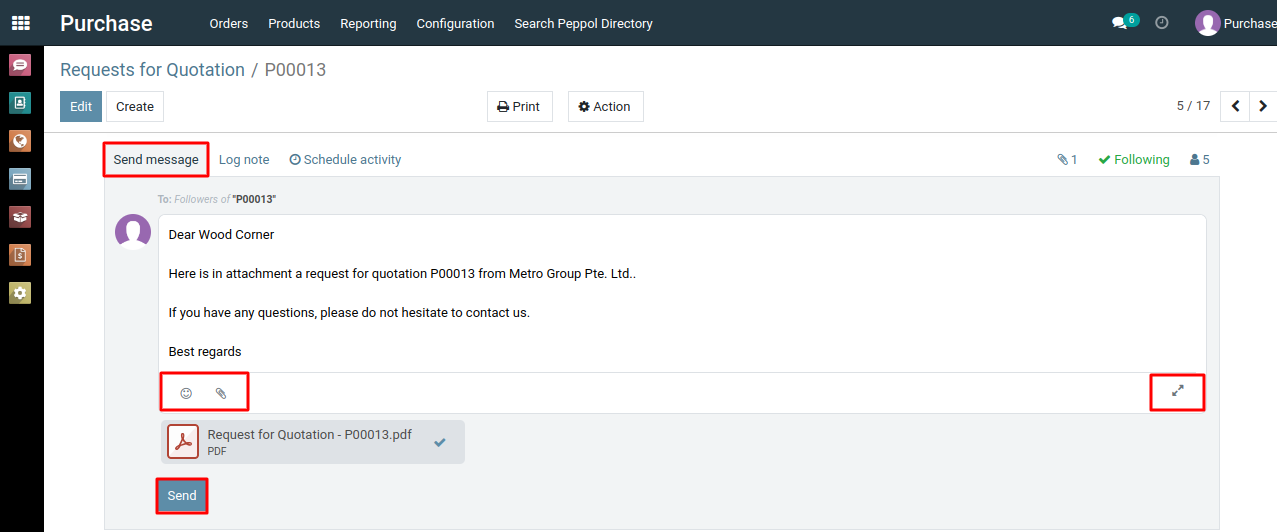
4) Write your message, and you can also attach files or documents if needed.
5) Select the recipient or recipients from your contacts, which may include suppliers, team members, or other relevant parties.
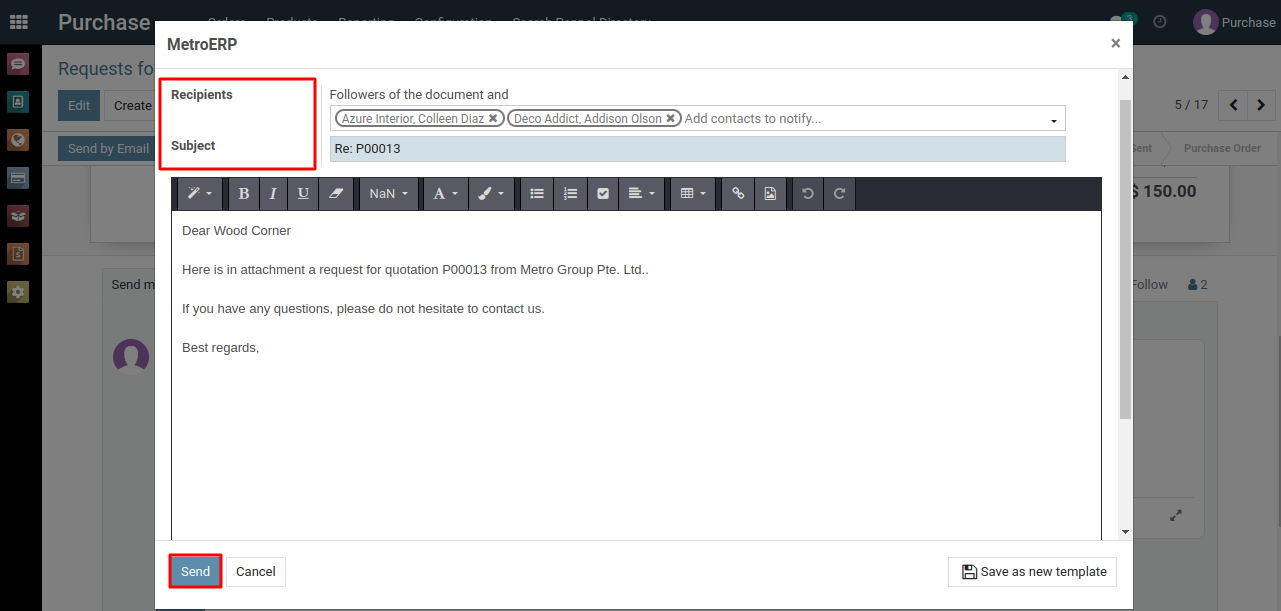
6) Click the "Send" button to send the message.
7) The message will be recorded in the communication history of the purchase order, providing a record of your communication with relevant parties.
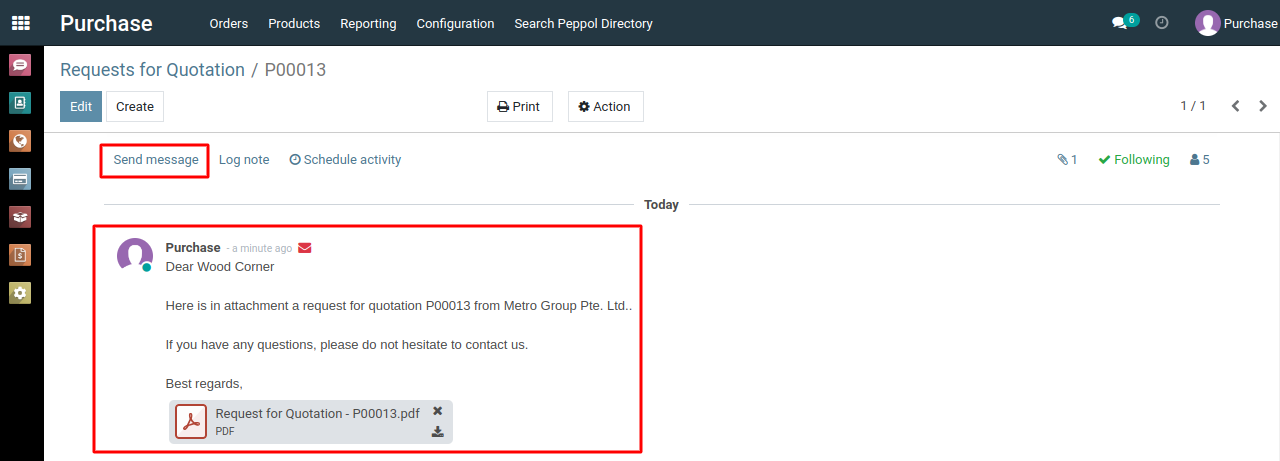
To get more details on how to use the Purchase module, please do contact us at support@metrogroup.solutions