How to use Favorites option in invoicing application?
To use Favorites option in Metro ERP's Invoicing App, follow these steps:
1) Go to the "Invoicing" module by clicking on its icon in the main dashboard or using the application menu.
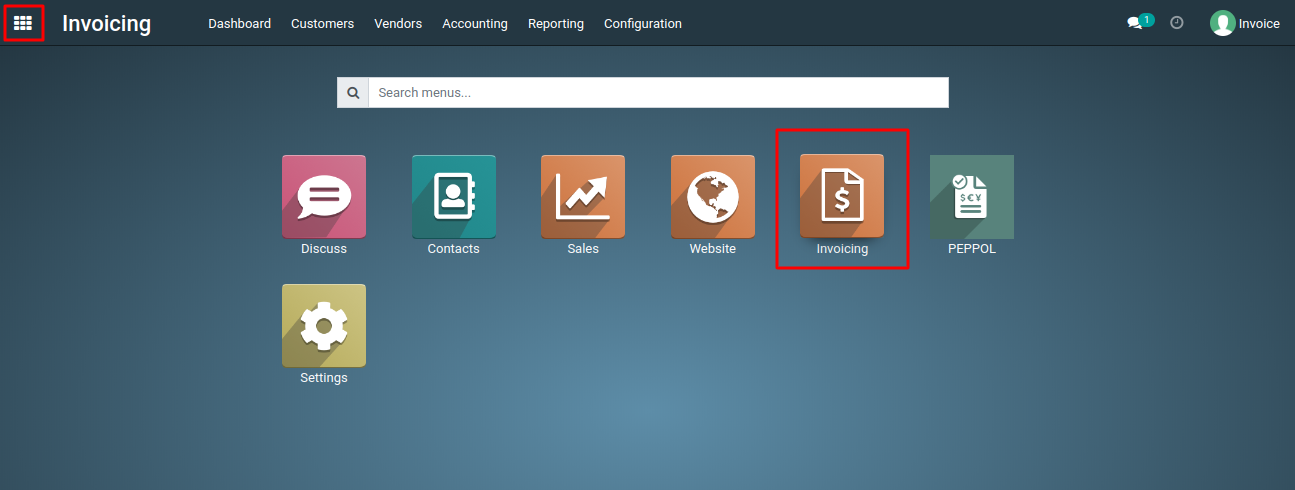
2) Inside the Invoicing modules list views, you can find an option called "Favorites." Here, you can add your favorite search filters based on the type of records you want to display.
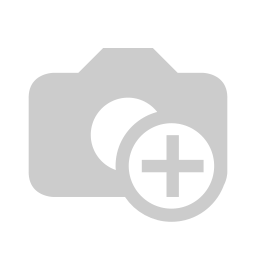
3) First, search for the record you want to display by default using the search panel.
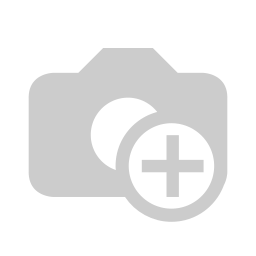
4) Now, the required record will be displayed in the list view. Click on "Favorites" >> "Save current search" option, then check the "Use by default" checkbox, and finally click on the "Save" button.
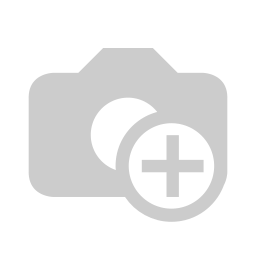
5) After specifying your favorite records, the favorite filters will be applied by default when you access the Invoicing application.
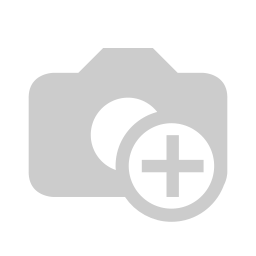
To use Favorites option, please do contact us at support@metrogroup.solutions