How can I import existing invoice data in accounting application?
To import existing invoice data in Metro ERP's accounting App, follow these steps:
1) Go to the "Accounting" module by clicking on its icon in the main dashboard or using the application menu.
2) Prepare your previous invoice data in a structured format, such as a CSV file, Excel spreadsheet, or any other compatible format for data import.
3)From the list view page of Invoices, click on " Favorites --> Import records".
4) After clicking the "Import Records" button in the list view, you'll see a button labeled 'Load File.' Click on this button to proceed with the import process.
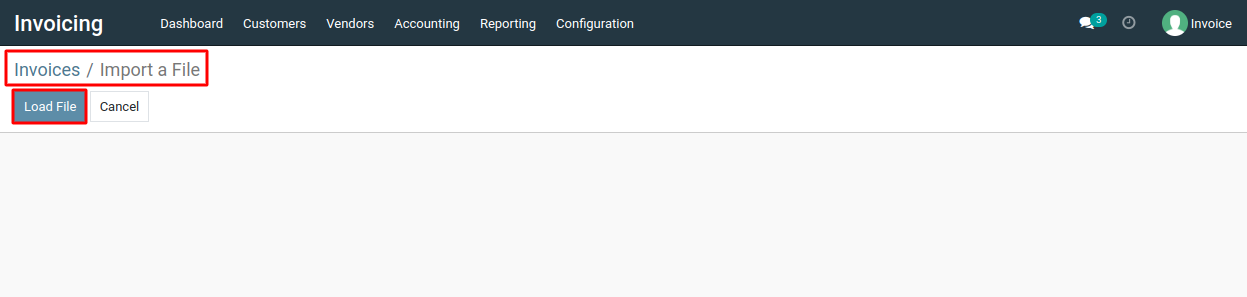
5) Ensure that your data includes necessary information like invoice no, customers, invoice date,due date, untaxed amount signed, total, status and any other relevant fields.
6) Now load Excel or CSV file from your device.
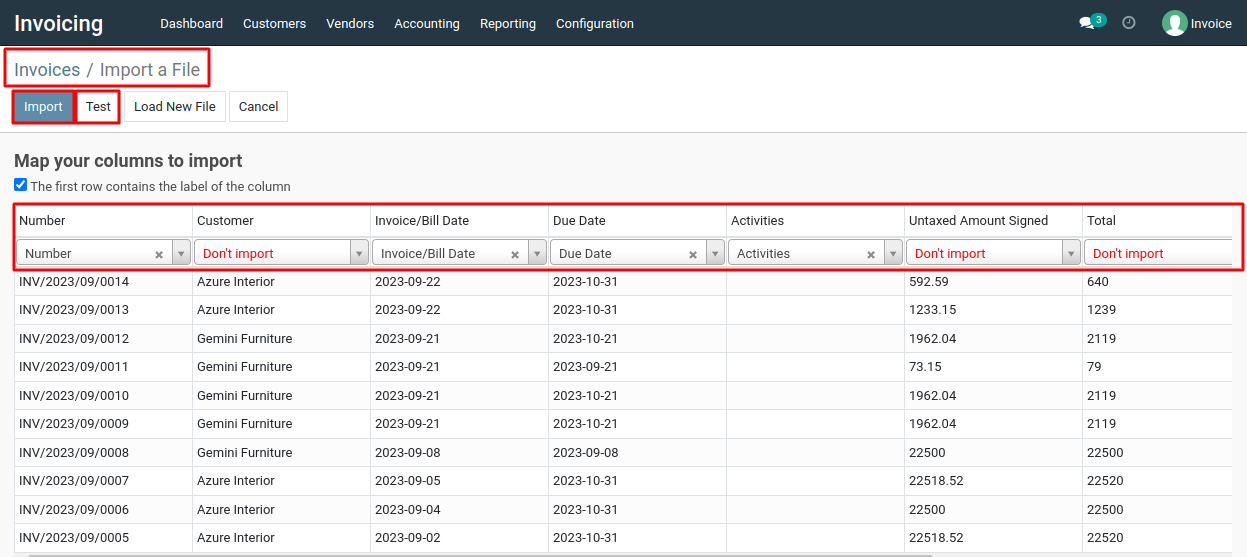
7) After loading file, Click on 'Test' button to validate the imported data to check for errors or inconsistencies.
8) Next click on the "Import " button. once the import is complete, review the imported invoice data to ensure accuracy and completeness.
To import existing invoice data, please do contact us at support@metrogroup.solutions