How to use payment terms in invoicing application?
To use payment terms in Metro ERP's Invoicing App, follow these steps:
1) Go to the "Invoicing" module by clicking on its icon in the main dashboard or using the application menu.
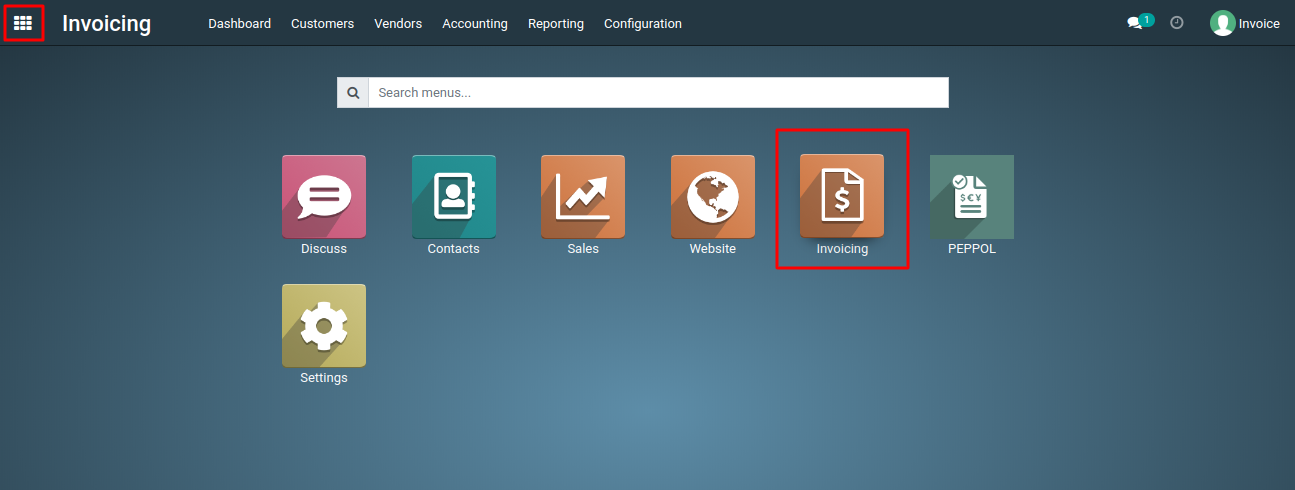
2) Begin by creating a new invoice for your customer.
3) In the invoice form, locate the "Due Date" field. Select the appropriate payment term from the dropdown menu.
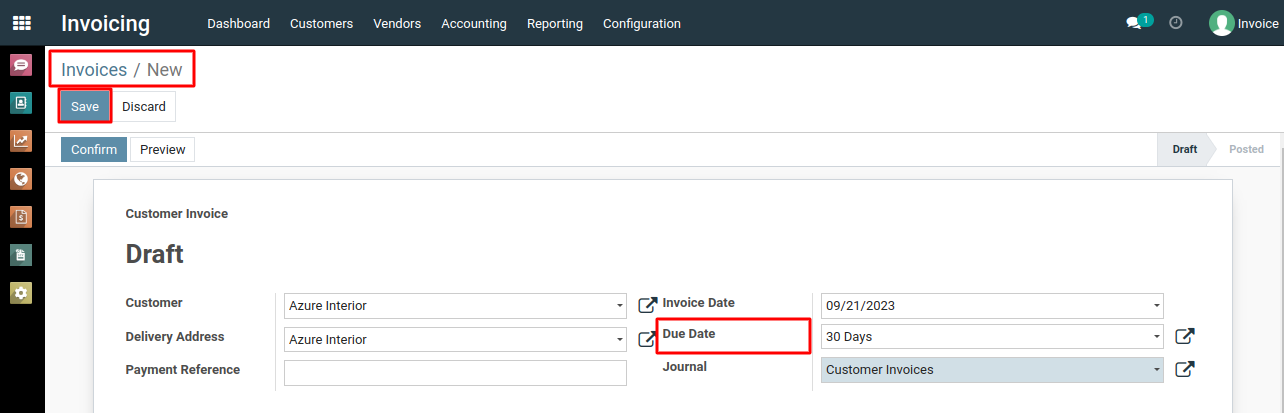
4) Click on "Due Date" to access the list of available payment terms.
5) This will automatically apply the defined payment conditions to the invoice.
6) Review and confirm the invoice details for accuracy.
7) Save the invoice, and the chosen payment terms will be in effect for this invoice.
To use payment terms or due date, please do contact us at support@metrogroup.solutions