How can I export invoice data in invoicing application?
To export invoice data in Metro ERP's Invoicing App, follow these steps:
1) Go to the "Invoicing" module by clicking on its icon in the main dashboard or using the application menu.
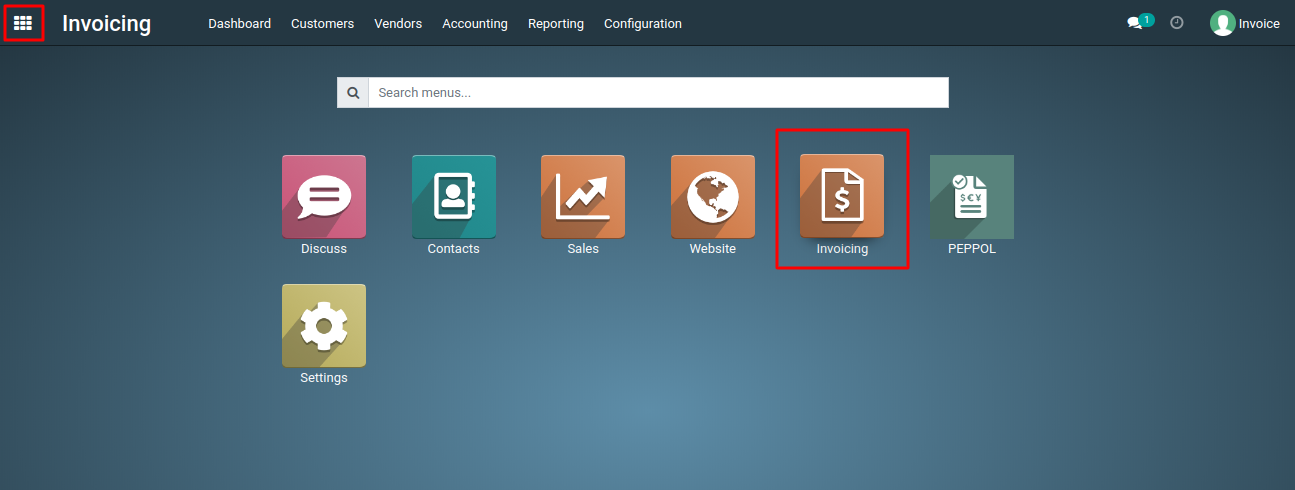
2) Inside the Invoicing module, locate the "Invoices" menu. This is where you can export all invoices data.
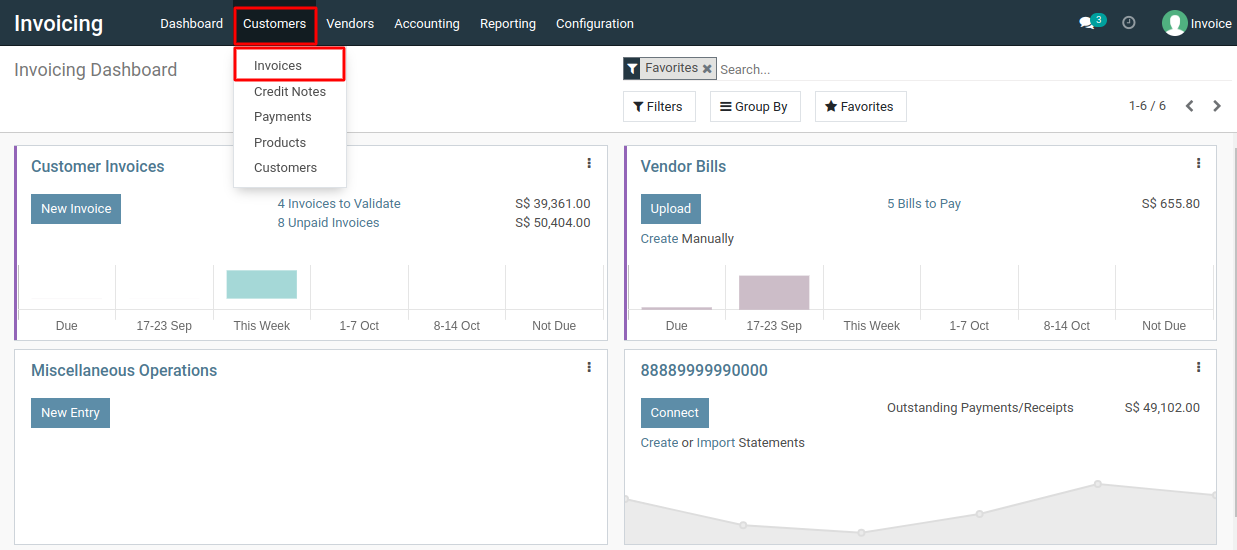
3)From the list view page of Invoices, Click on " Export All " icon.
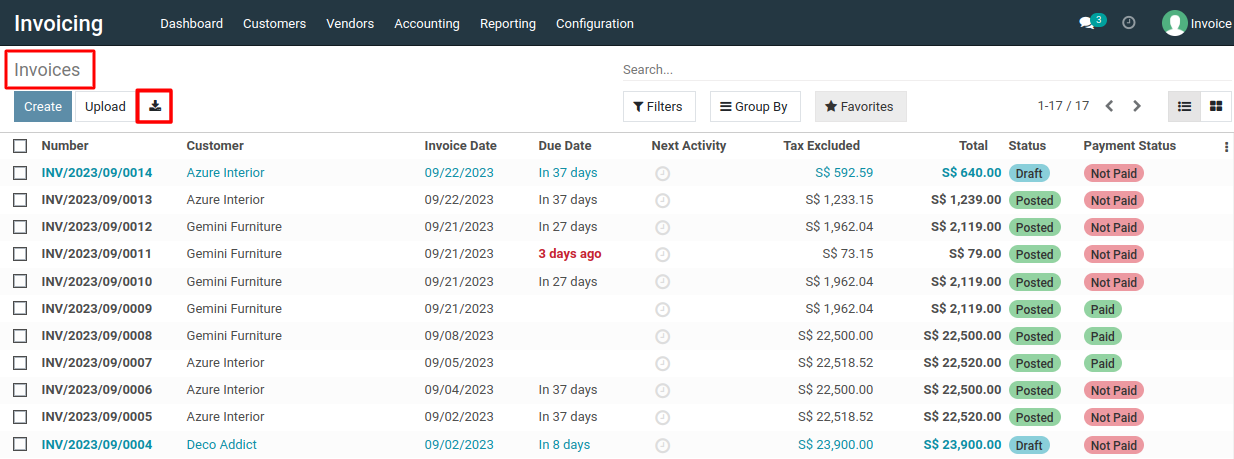
4) After clicking the "Export All" icon in the list view, Metro ERP will generate an Excel file containing all the invoice data.
To export invoice data, please do contact us at support@metrogroup.solutions