How to use product type in inventory application?
To use product type in Metro ERP's Inventory App, follow these steps:
1) Go to the "Inventory" module by clicking on its icon in the main dashboard or using the application menu.
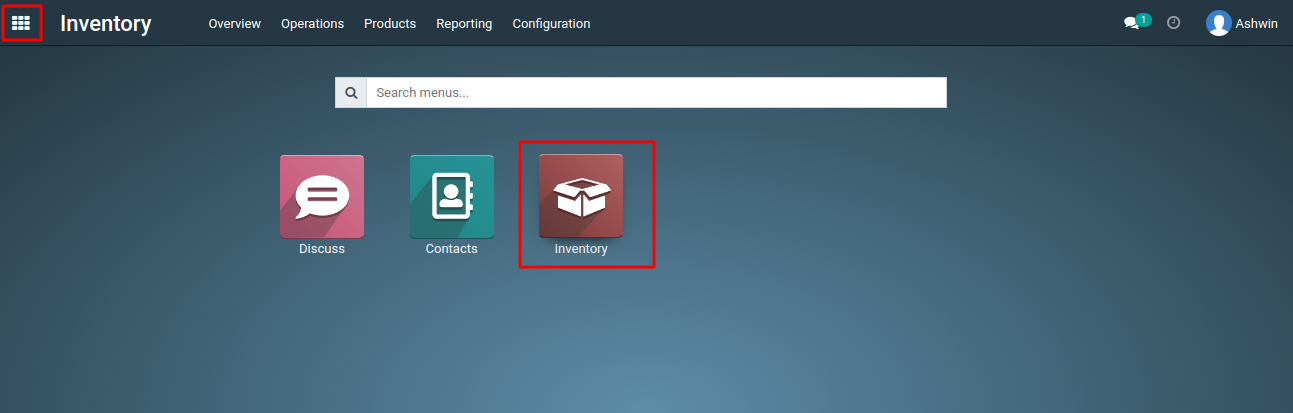
2) In the Inventory dashboard, Navigate to the "products >> products" menu.
3) Click on the create button to create a new product.
4) Now, choose the product type that best suits your requirements..
5) In MetroERP, there are three product types: Consumable, Service, or Storable Product.
- Consumable:- Consumable products are goods that are used up or consumed during a specific period, such as office supplies, food items, or cleaning products. These types of products are not typically tracked by their serial number or lot number.
- Storable products:- Storable products are tangible goods that can be bought, sold, and stored. These products are typically tracked by their serial number or lot number, making it easier to monitor their inventory levels. Examples of these types of products include electronics, furniture, or clothing.
- Service:- Service products, on the other hand, are non-material offerings that provide customers with an intangible benefit, such as consulting, training, or maintenance services. These types of products are not tangible, meaning that there are no physical goods being sold.
Product Types in Metro ERP Inventory Management
6) Understanding product types is essential for proper inventory management in Metro ERP. Each product type has distinct characteristics that affect how they are tracked, managed, and utilized in transactions.
1. Storable Product
A Storable Product is an item for which inventory management is enabled. This type is used for products that are physically stored and tracked in stock.
How It Works:
- Stock Tracking: Inventory levels are updated with each purchase, sale, or stock movement.
- Stock Valuation: Quantities are recorded and subject to reordering rules; stock levels can be viewed in real-time.
- Stock Moves: MetroERP logs all movements, including incoming (purchases), outgoing (sales), and internal transfers.
- Reordering Rules: Set minimum and maximum stock levels; procurement is triggered when stock falls below the minimum.
- Inventory Adjustments: Manually adjust stock levels when discrepancies are found.
- Impact on Accounting: Affects accounting entries if automatic stock valuation (FIFO or average cost) is configured.
Key Usage:
Used for items physically managed in stock.
Typical Examples: Laptops, furniture, raw materials.
Common Inventory Operations:
- Receipt: Increases stock when purchased goods are received.
- Delivery: Decreases stock when sold goods are shipped.
- Inventory Adjustment: Allows for real-time adjustments of stock discrepancies.
2. Consumable
A Consumable product is used in transactions but is not tracked in inventory. MetroERP assumes there is always enough stock available, and it will not create backorders or block sales if the quantity is insufficient.
How It Works:
- No Stock Tracking: Quantities are not recorded in inventory.
- No Stock Moves: Does not create stock movements; the system assumes constant availability.
- Stock Management: No reordering rules or stock level alerts; consumables do not appear in the Inventory Valuation report.
Key Usage:
Typically low-cost items that are replenished frequently and do not require precise tracking.
Typical Examples: Packaging materials, stationery, office supplies.
Common Inventory Operations:
ERP does not block sales or usage of consumable products, even if the quantity is zero.
3. Service
A Service product is intangible and does not involve physical stock. These could be services you sell or purchase, but they are not part of inventory management.
How It Works:
- No Stock: Services are not tracked in inventory as there is no physical item.
- No Stock Moves: ERP does not track stock movements or quantities for services.
- Service Management: Can be sold, purchased, or used in contracts without affecting inventory.
Key Usage:
Used for non-physical items such as consulting hours, repair work, or maintenance services.
Typical Examples: Consulting fees, repair services, maintenance contracts.
Common Inventory Operations:
No stock or inventory adjustments are necessary since services are not stored or counted.
To get more details how to use product type, please do contact us at support@metrogroup.solutions