How to use product categories in inventory application?
To use product categories in Metro ERP's Inventory App, follow these steps:
1) Go to the "Inventory" module by clicking on its icon in the main dashboard or using the application menu.
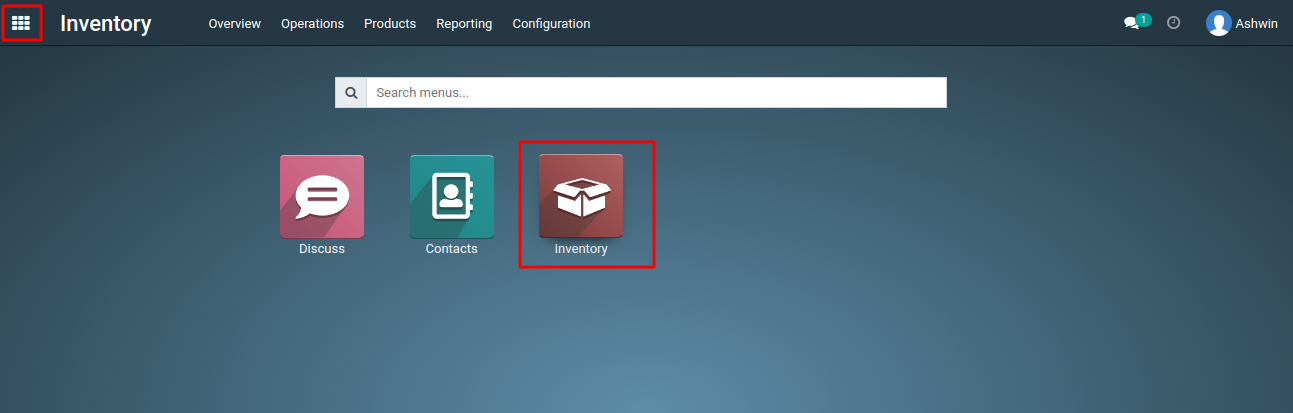
2) Inside the Inventory module, look for the "Products" menu. This is where you can manage your product categories, either by creating new products or by editing existing ones.
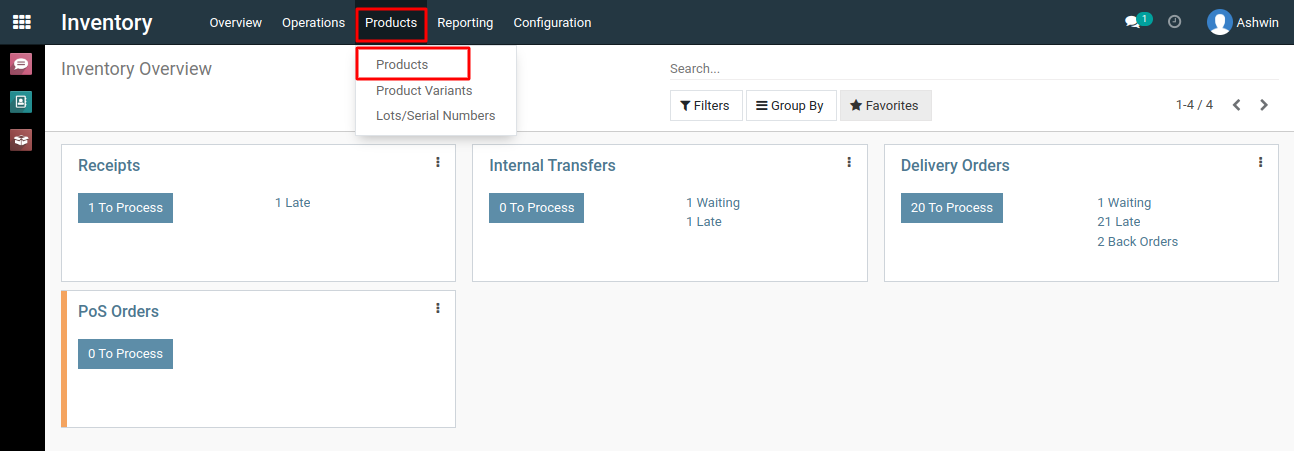
3) Click on the product for which you want to use the product categories. In the 'General Information' tab you can see product category fields.
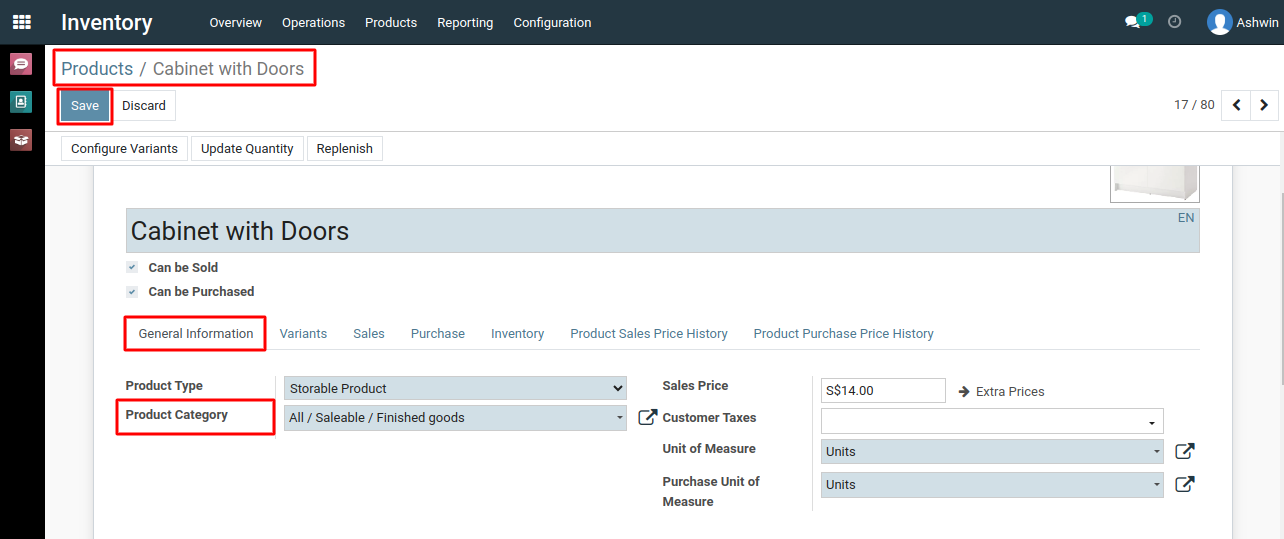
4) After selecting the “Product Category” from drop-down click on the save button.
To use product categories, please do contact us at support@metrogroup.solutions