How can inventory items be categorized or grouped for improved organization?
To categorize or group inventory items for improved organization in Metro ERP's Inventory App, follow these steps:
1) Go to the "Inventory" module by clicking on its icon in the main dashboard or using the application menu.
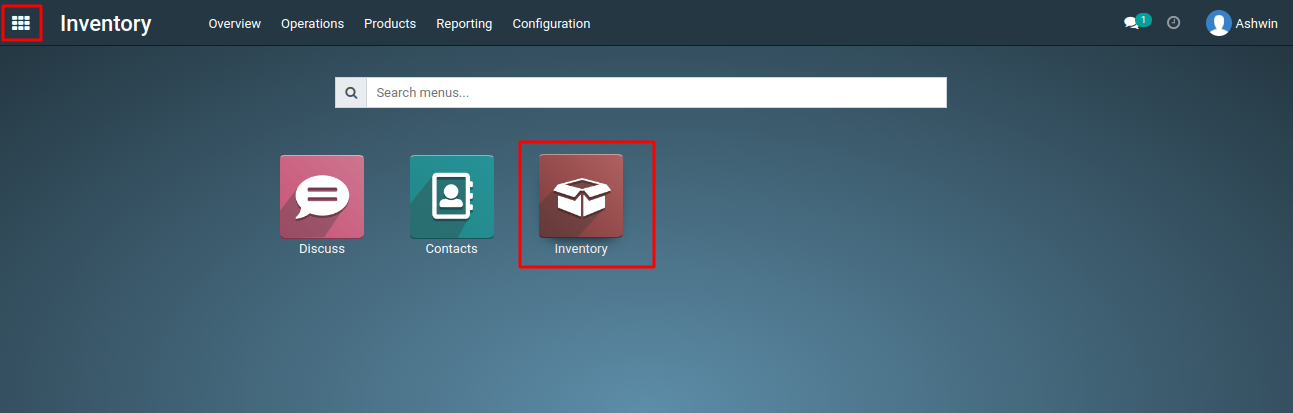
2) Inside the Inventory application, you should see a menu and submenu named "Products." Click on "Products" to access the details view of products.
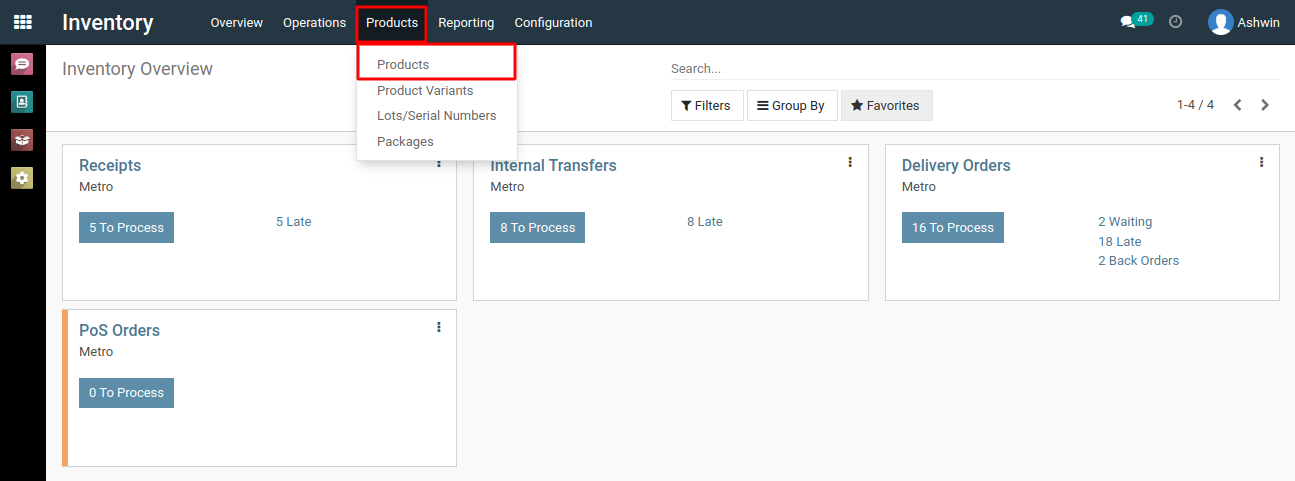
3) To categorize your inventory items, go to the product form for each item you want to categorize. In the product form, you can select the appropriate product category from a dropdown list.
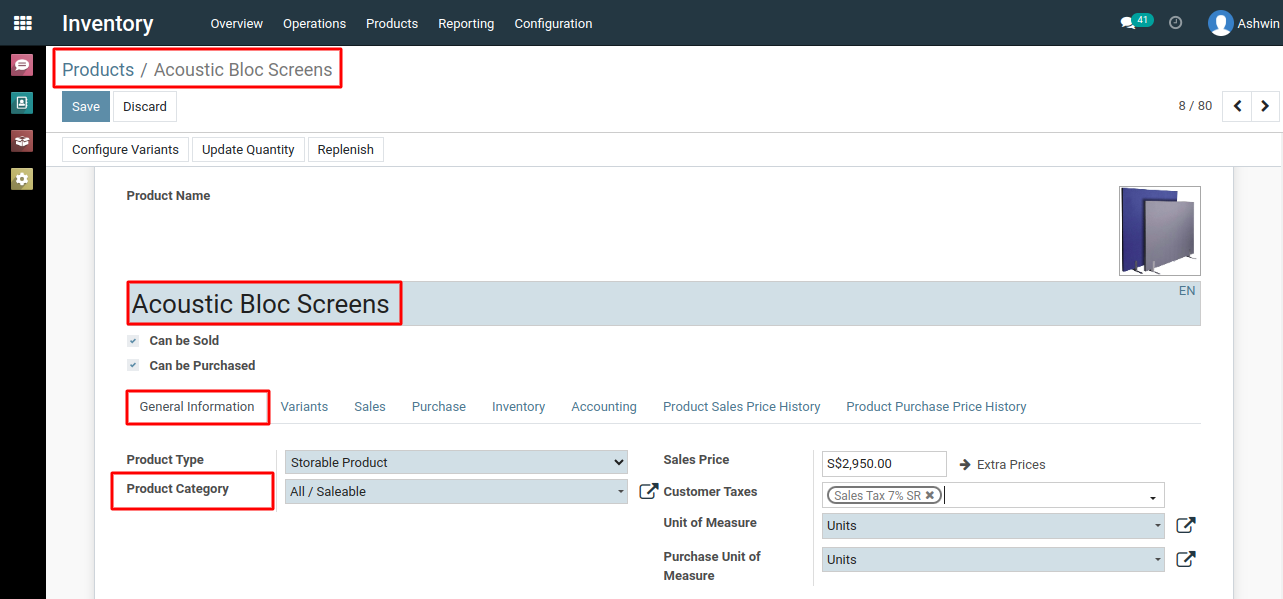
4) Review the categorized products and ensure they are assigned to the correct categories. Make any necessary adjustments.
5) You can now search, filter, group, or organize your inventory items by their assigned categories. This makes it easier to locate and manage products within specific groups.
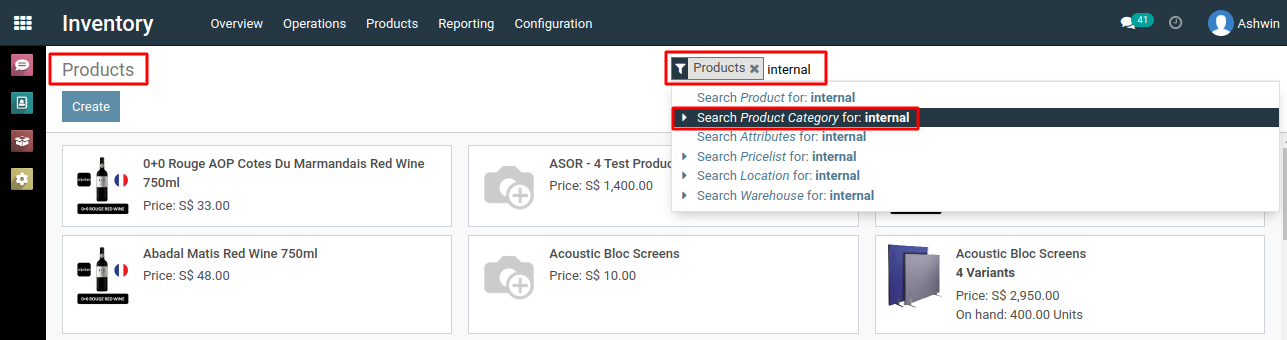
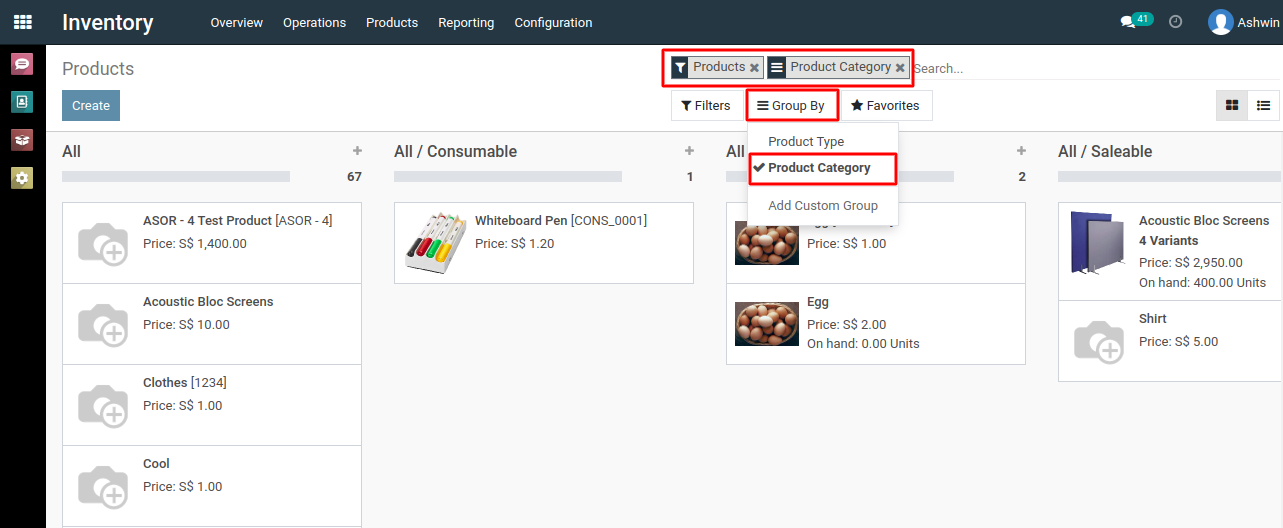
To categorize or group inventory items for improved organization, please do contact us at support@metrogroup.solutions