How can I view the current stock levels for all products?
To view current stock levels for all products in Metro ERP's Inventory App, follow these steps:
1) Go to the "Inventory" module by clicking on its icon in the main dashboard or using the application menu.
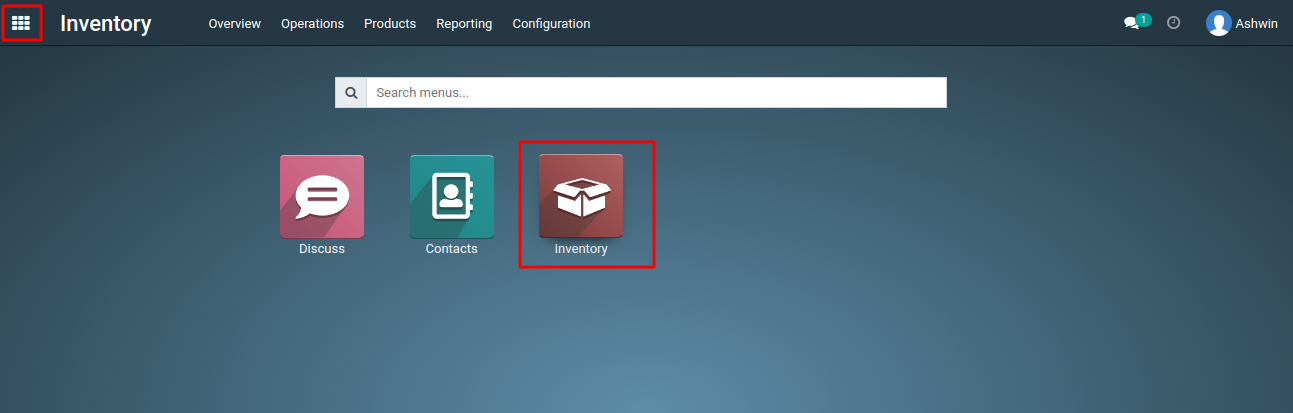
2) Inside the Inventory module, look for the "Reporting">>"Inventory Report" menu. This is where you can get current stock levels of all products.
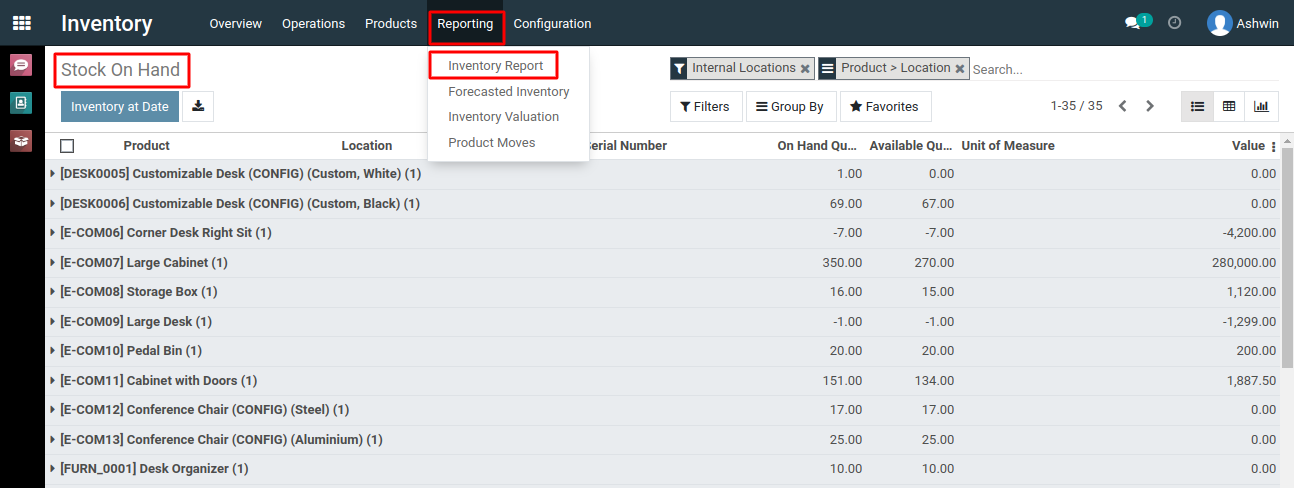
To view current stock levels for all products , please do contact us at support@metrogroup.solutions