How do I setup online signature and online payment in sales application?
To setup online signature and online payment in Metro ERP's Sales App, follow these steps:
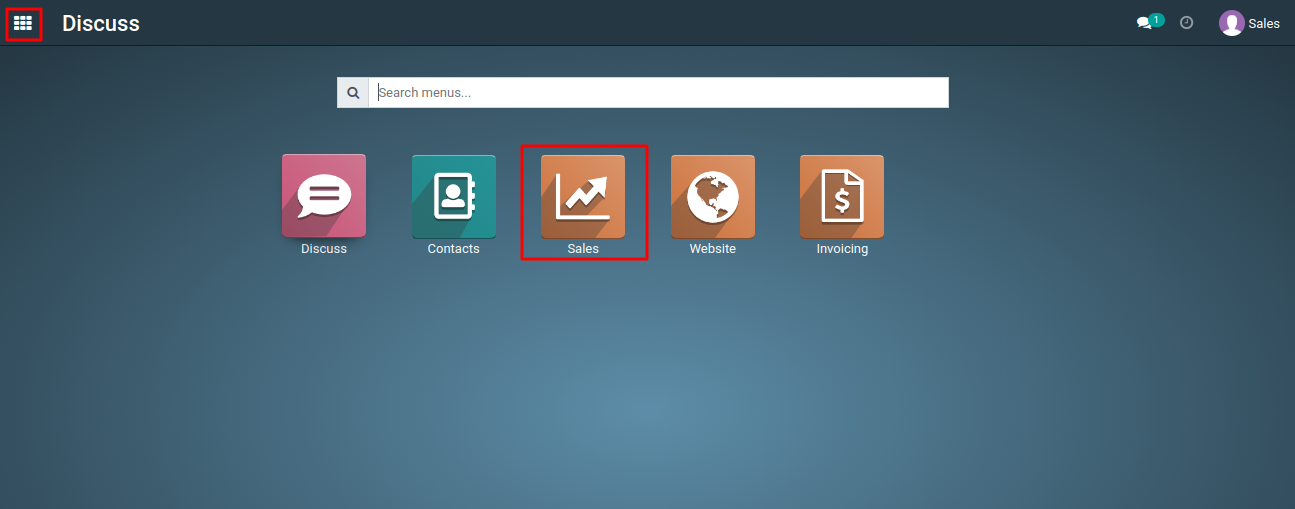
1) Inside the Sales module, Navigate to the "Configuration>> Settings" menu.
2) Locate the 'Online Signature' and 'Online Payment' checkboxes within the 'Quotations & Orders' section on the configuration form.
3) Select the checkboxes and Click on the "Save" button.
To setup Online Signature and Online Payment in sales application, please do contact us at support@metrogroup.solutions